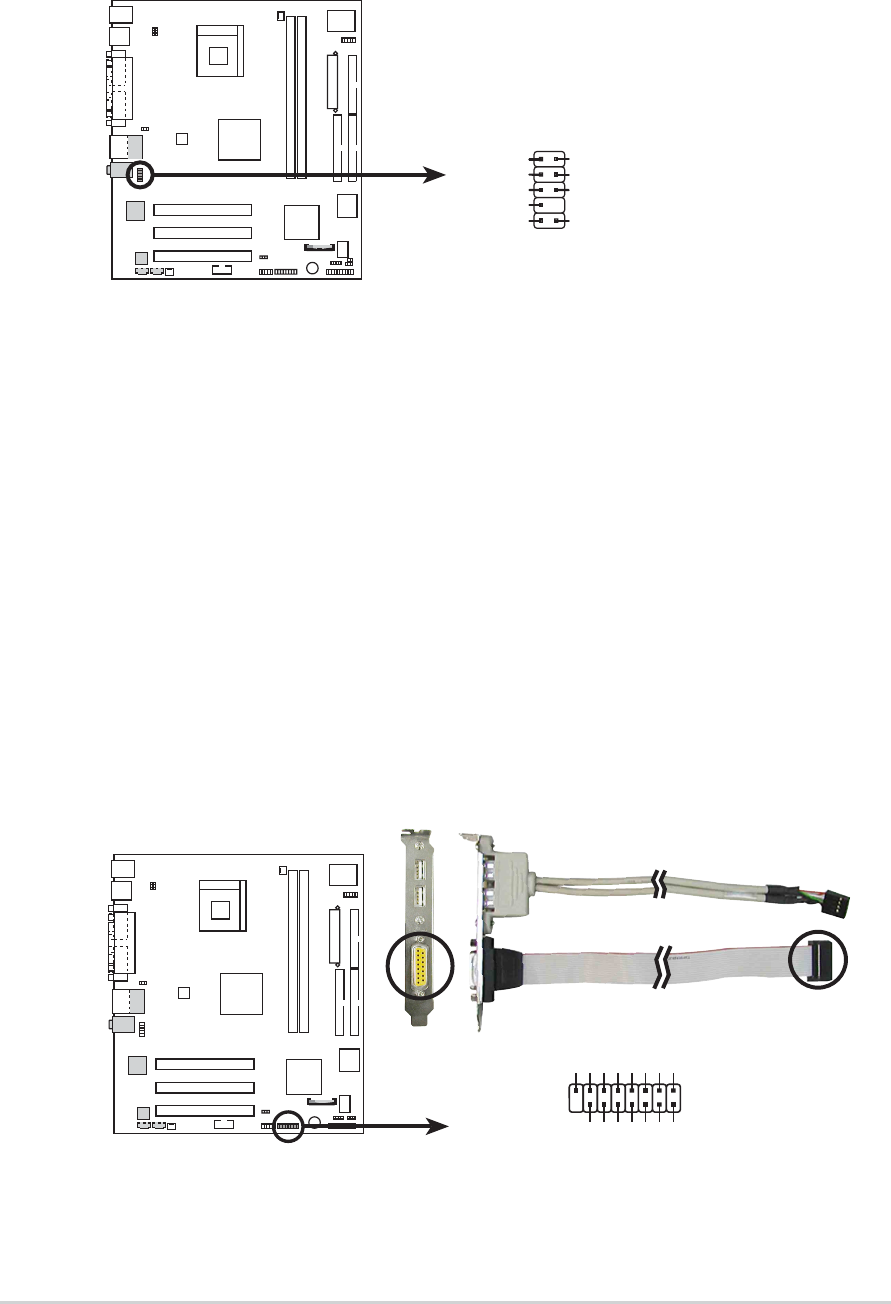
1-16
Chapter 1: Motherboard Information
8. Front panel audio connectors (10-1 pin IAPANEL1)
This connector connects to the front panel audio module using an
audio cable.
9. GAME/MIDI connector (16-1 pin GAME1) (optional)
This connector supports a GAME/MIDI module. If your package came
with the USB 2.0/GAME module, connect the GAME/MIDI cable to
this connector. The GAME/MIDI port on the module connects a
joystick or a game pad for playing games, and MIDI devices for
playing or editing audio files.
P4BGV-MX
P4BGV-MX Front Panel Audio Connector
IAPANEL1
BLINE_OUT_L
MIC2
Line out_R
Line out_L
BLINE_OUT_R
NC
MICPWR +5VA
AGND
P4BGV-MX
P4BGV-MX Game Connector
GAME1
+5V
+5V
J2B1
J2CX
MIDI_OUT
J2CY
J2B2
MIDI_IN
J1B1
J1CX
GND
GND
J1CY
J1B2
+5V


















