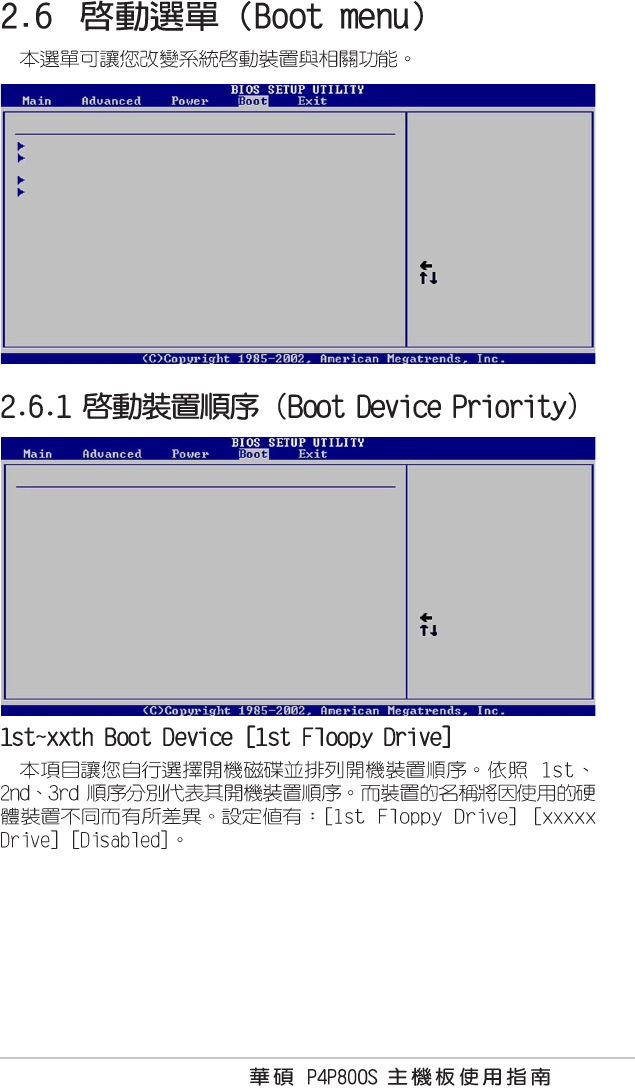
2-31
Boot Device Priority
Removable Drives
Boot Settings Configuration
Security
Specifies the Boot
Device Priority
sequence.
Boot Settings
Select Screen
Select Item
Enter Go to Sub-screen
F1 General Help
F10 Save and Exit
ESC Exit
Select Screen
Select Item
+- Change Option
F1 General Help
F10 Save and Exit
ESC Exit
1st Boot Device [1st FLOPPY DRIV]
2nd Boot Device [PM-ST320413A]
3rd Boot Device [PS-ASUS CD-S340]
Boot Device Priority
Specifies the boot
sequence from the
available devices.
A device enclosed in
parenthesis has been
disabled in the
corresponding type
menu.


















