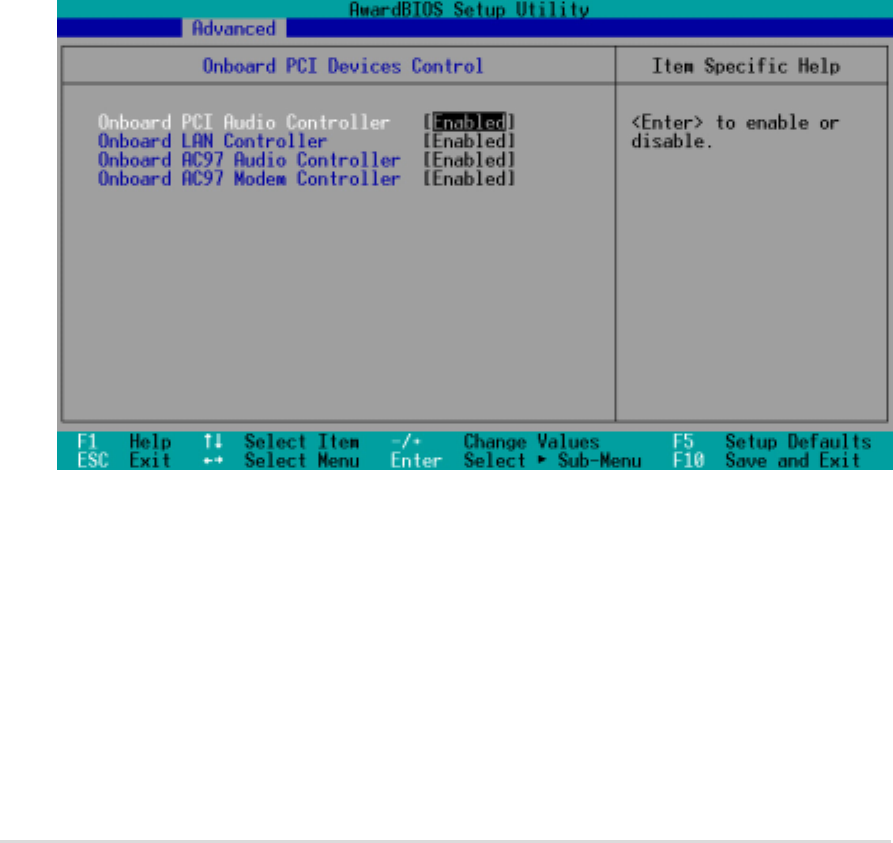
4-24
Chapter 4: BIOS Setup
Primary VGA BIOS [PCI VGA Card]
This field allows you to select the primary graphics card. Configuration
options: [PCI VGA Card] [AGP VGA Card]
USB Function [Enabled]
This motherboard supports Universal Serial Bus (USB) devices. Keep the
default setting [Enabled] if you want to connect USB devices. Select
[Disabled] if you do not wish to use the USB feature. Configuration
options: [Disabled] [Enabled]
Onboard LAN Boot ROM [Disabled]
This field allows you to enable or disable the option ROM in the onboard
LAN chipset. Configuration options: [Disabled] [Enabled]
4.4.3.1 Onboard PCI Devices Control
Onboard PCI Audio Controller [Enabled]
This field allows you enable or disable the onboard PCI audio controller.
Keep the default [Enabled] if you wish to use the onboard PCI audio
features. Set to [Disabled] if you installed a PCI audio card. Configuration
options: [Disabled] [Enabled]


















