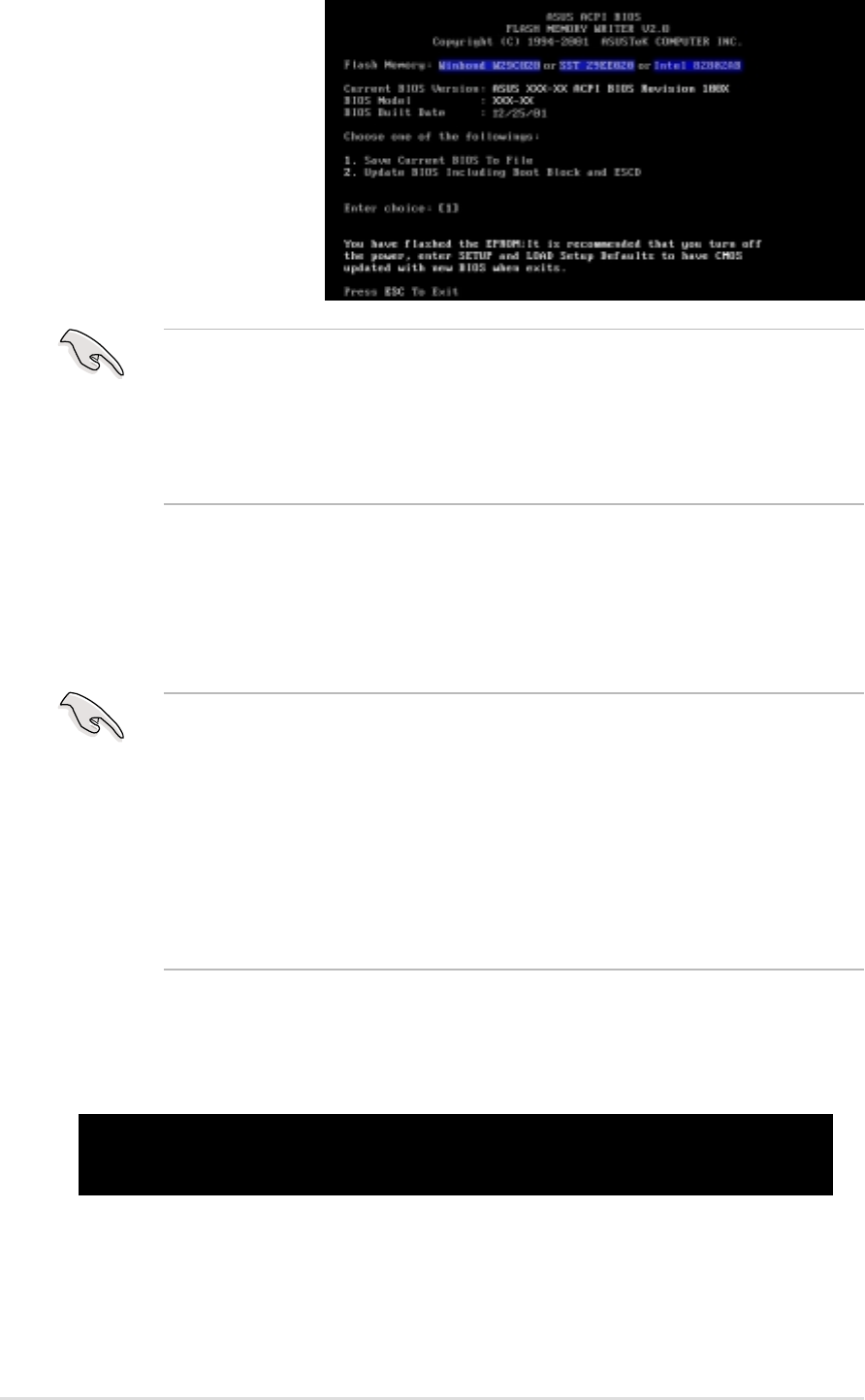
2-6
Chapter 2: BIOS information
2.1.4 Recovering the BIOS with CrashFree BIOS
The CrashFree BIOS auto recovery tool allows you to restore BIOS from a floppy
disk that contains the BIOS file, in case the current BIOS on the motherboard fails
or gets corrupted.
• To use the CrashFree BIOS feature on this motherboard, install a VGA card
in one of the expansion slots before rebooting the computer. On
motherboards with onboard VGA, such as the P4SP-MX, you will not see
the screen display when the BIOS crashes even if you reboot the computer.
• Prepare the floppy disk that contains the motherboard BIOS
(P4SPMX.BIN) before proceeding with the BIOS update process.
• If you have saved a copy of the original motherboard BIOS to a bootable
floppy disk, you may also use this disk to restore the BIOS. See section
“2.1.1 Creating a bootable floppy disk.”
To recover the BIOS from a floppy disk:
1. Boot the system.
2. When a corrupted BIOS is detected, the following message appears.
Bad BIOS checksum. Starting BIOS recovery...
Checking for floppy...
3. Insert a floppy disk that contains the original, or the latest, BIOS file for this
motherboard (P4SPMX.BIN). If the BIOS file that you downloaded from the
ASUS website has a different filename (e.g. P4SPMX_1001.BIN), rename it to
P4SPMX.BIN. The BIOS update process continues when the P4S800MX.BIN
is found.
8. Follow the screen
instructions to continue.
If you encounter problems while updating the new BIOS, DO NOT turn off the
system because this may cause boot problems. Just repeat the process, and if
the problem persists, load the original BIOS file you saved to the boot disk. If
the Flash Memory Writer utility is not able to successfully update a complete
BIOS file, the system may not boot. If this happens, call the ASUS Technical
Support for assistance.


















