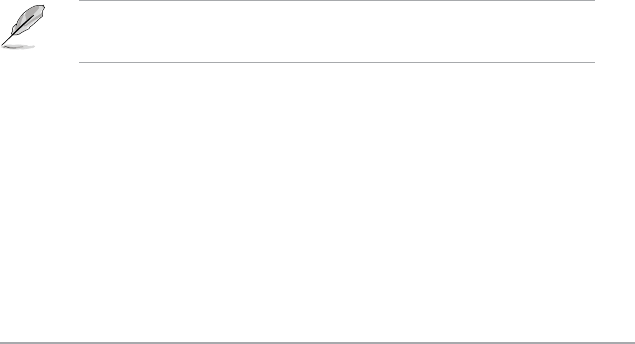
ASUS P5G41TD-M PRO 2-11
2.4.2 CPU Conguration
The items in this menu show the CPU-related information that the BIOS automatically
detects.
CPU Ratio Setting [Auto]
Sets the ration between CPU core clock and the FSB frequency. Conguration option: [Auto]
C1E Support [Enabled]
Allows you to enable or disable C1E Support. Conguration options: [Disabled] [Enabled]
Max CPUID Value Limit [Disabled]
Setting this item to [Enabled] allows legacy operating systems to boot even without support
for CPUs with extended CPUID functions. Conguration options: [Disabled] [Enabled]
• If an invalid ratio is set in CMOS then actual and set values may differ.
• Key in ratio numbers directly.
Memory Voltage [Auto]
Allows you to set the memory voltage. The values range from 1.21000V to 2.4700V with a
0.02000V increment. Key in the value directly or use +/- to adjust the voltage.
Conguration options: [Auto]
NB Voltage [Auto]
Allows you to set the Northbridge voltage. The values range from 1.12500V to 1.51875V with
a 0.00625V increment. Key in the value directly or use +/- to adjust the voltage.
Conguration options: [Auto]
VTT Voltage [Auto]
Allows you to set the VTT voltage. The values range from 1.20000V to 1.59375V with a
0.00625V increment. Key in the value directly or use +/- to adjust the voltage.
Conguration options: [Auto]
Vcore Voltage [Auto]
Allows you to set the Vcore voltage. The values range from 0.0100V to 0.6300V with a
0.0100V increment. Key in the value directly or use +/- to adjust the voltage.
Conguration options: [Auto]
SB 1.5V Voltage [1.5V]
Allows you to select the South Bridge voltage. Conguration options: [1.5V] [1.6V]
Auto PSI [Enabled]
Allows you to enable or disable the Auto PSI mode.
Conguration options: [Disabled] [Enabled]


















