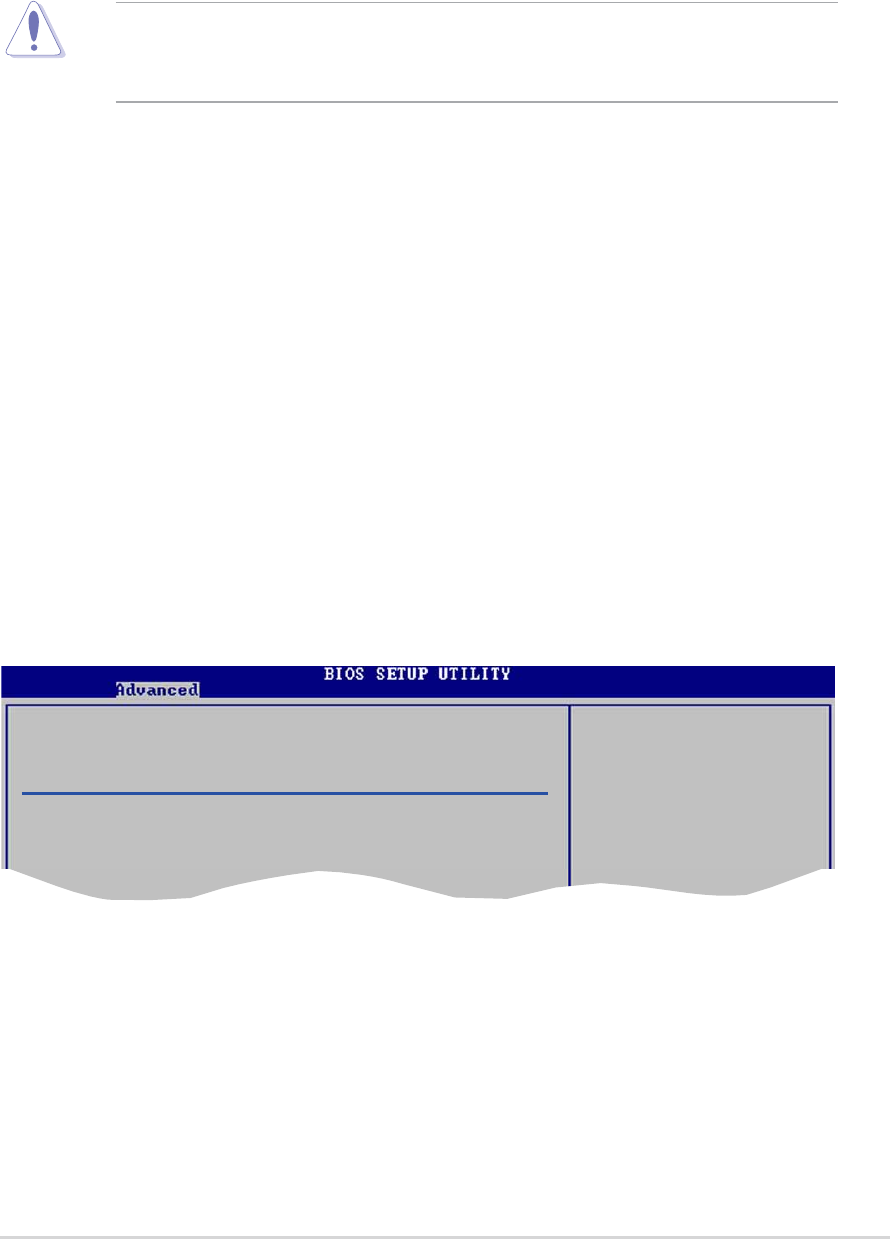
ASUS P5GD1ASUS P5GD1
ASUS P5GD1ASUS P5GD1
ASUS P5GD1
4-214-21
4-214-21
4-21
POST Check LAN cable [Disabled]POST Check LAN cable [Disabled]
POST Check LAN cable [Disabled]POST Check LAN cable [Disabled]
POST Check LAN cable [Disabled]
Enables or disables checking of the LAN cable during the Power-On
Self-Test (POST). Configuration options: [Disabled] [Enabled]
4.4.24.4.2
4.4.24.4.2
4.4.2
LAN Cable StatusLAN Cable Status
LAN Cable StatusLAN Cable Status
LAN Cable Status
The items in this menu displays the status of the Local Area Network
(LAN) cable.
PCI Express Frequency [Auto]PCI Express Frequency [Auto]
PCI Express Frequency [Auto]PCI Express Frequency [Auto]
PCI Express Frequency [Auto]
Sets the PCI Express frequency. Configuration options: [Auto] [90] ~ [150]
PCI Clock Synchronization Mode [Auto]PCI Clock Synchronization Mode [Auto]
PCI Clock Synchronization Mode [Auto]PCI Clock Synchronization Mode [Auto]
PCI Clock Synchronization Mode [Auto]
Selects the PCI Clock Synchronization mode.
Configuration options: [To CPU] [33.33MHz] [Auto]
Spread Spectrum [Auto]Spread Spectrum [Auto]
Spread Spectrum [Auto]Spread Spectrum [Auto]
Spread Spectrum [Auto]
Enables, disables or set to Auto the clock generator spread spectrum.
Configuration options: [Disabled] [Enabled] [Auto]
POST Check LAN cable [Disabled]
LAN Cable Status
Pair Status Length
1-2 N/A
3-6 N/A
4-5 N/A
7-8 N/A
DRAM Frequency [Auto]DRAM Frequency [Auto]
DRAM Frequency [Auto]DRAM Frequency [Auto]
DRAM Frequency [Auto]
Allows you to set the DDR operating frequency.
Configuration options: [Auto] [400 MHz] [533 MHz] [600 MHz]
Selecting a DRAM frequency that is not supported by your DIMM module
may cause the system to become unstable! If this happens, revert to
the default setting. See page 2-14 for qualified DDR DIMMs.


















