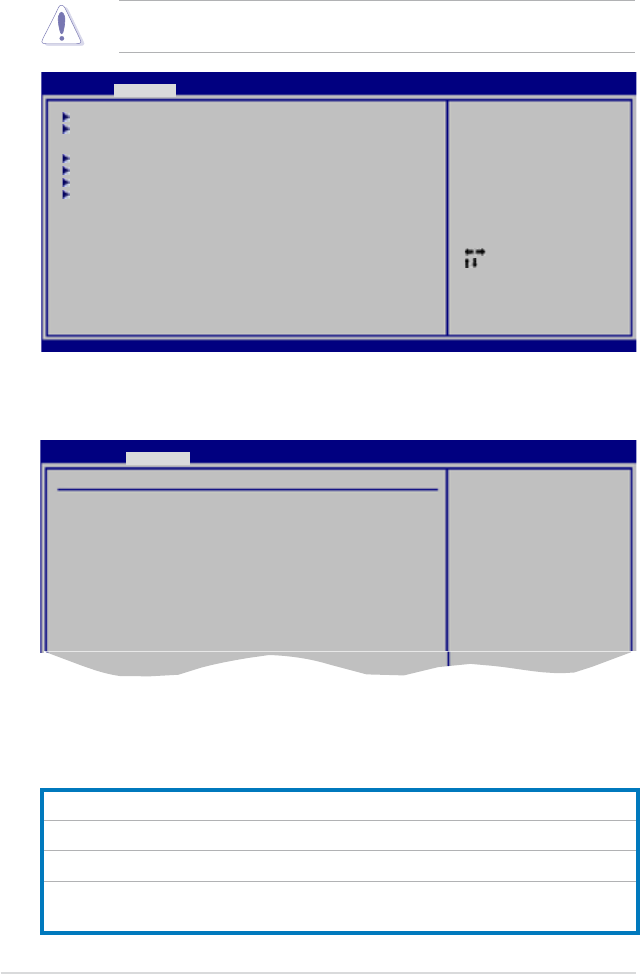
4-16
Select Screen
Select Item
Enter Go to Sub Screen
F1 General Help
F10 Save and Exit
ESC Exit
v02.58 (C)Copyright 1985-2007, American Megatrends, Inc.
BIOS SETUP UTILITY
Main Advanced Power Boot Tools Exit
Jumperfree Conguration
USB CongurationUSB Conguration
CPU Conguration
Chipset
Onboard Devices Conguration
PCIPnP
BIOS SETUP UTILITY
Advanced
Congure System Frequency/Voltage
Ai Overclocking [Auto]
CPU Ratio Control [Auto]
DRAM Frequency [Auto]
DRAM Timing Control [Auto]
DRAM Static Read Control [Auto]
Transaction Booster [Auto]
Clock Over-Charging Mode [Auto]
CPU Spread Spectrum [Auto]
PCIE Spread Spectrum [Auto]
Select the target CPU
frequency, and the
relevant parameters
will be auto-adjusted.
Frequencies higher
than CPU manufacturer
recommends are not
guaranteed to be
stable. If the system
becomes unstable,
return to the default.


















