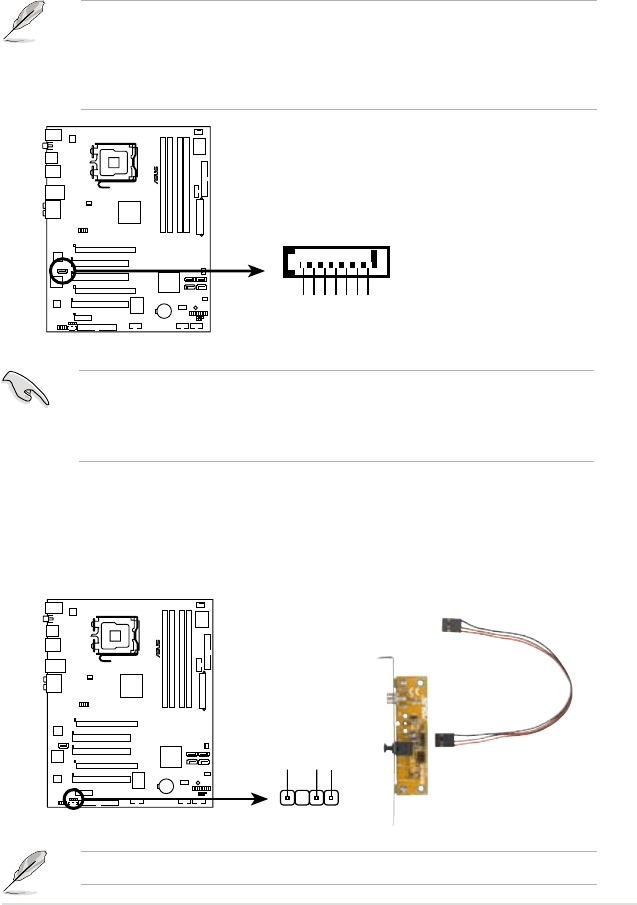
ASUS P5K 2-31
4. JMicron JMB363
®
Serial ATA RAID connector (7-pin SATA_E2)
This connector is for a Serial ATA signal cable that supports a Serial ATA hard
disk drive. To congure RAID 0, RAID 1, or JBOD, install an internal Serial
ATA hard disk drive to this connector and an external Serial ATA drive to the
external SATA port.
The JMicron controller mode item in the BIOS is set to [IDE] by default. Setting
this item to [RAID] allows you to use the connectors to build a RAID set. See
section 5.4.2 JMicron
®
RAID Conguration for details. Setting this item to
[AHCI] supports Native Command Queuing (NCQ) function. See section 4.4.5
Onboard Devices Conguration for details.
Before creating a RAID set using Serial ATA hard disks, make sure that you
have connected the Serial ATA signal cables and installed Serial ATA hard disk
drives; otherwise, you cannot enter the JMicron
®
JMB363 RAID utility and SATA
BIOS setup during POST.
P5K
®
P5K SATA connector
SATA_E2
GND
RSATA_TXP2
RSATA_TXN2
GND
RSATA_RXP2
RSATA_RXN2
GND
5. Digital audio connector (4-1 pin SPDIF_OUT)
This connector is for an additional Sony/Philips Digital Interface (S/PDIF)
port(s). Connect the S/PDIF Out module cable to this connector, then install
the module to a slot opening at the back of the system chassis.
The S/PDIF module is purchased separately.
P5K
®
P5K Digital audio connector
+5V
SPDIFOUT
GND
SPDIF_OUT


















