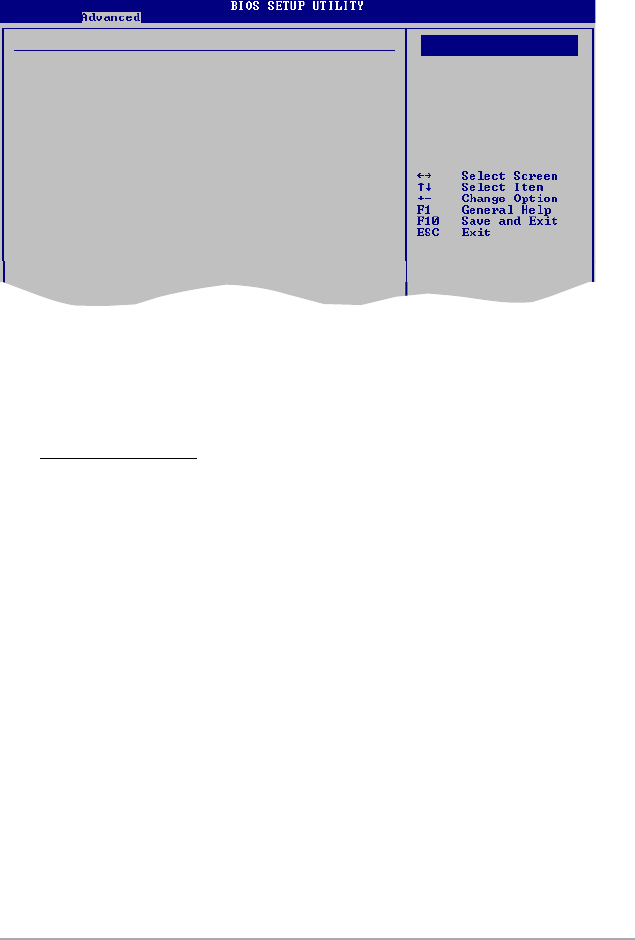
ASUS P5KPL-AM 2-21
2.4.3 CPU Conguration
The items in this menu show the CPU-related information that the BIOS
automatically detects.
Congure advanced CPU settings
Module Version: 3C.0E
Manufacturer: Intel
Brand String: Genuine Intel(R) CPU 2.80GHz
Frequency : 2.80GHz
FSB Speed : 800MHz
Cache L1 : 32 KB
Cache L2 : 2048 KB
Ratio Status: Unlocked (Max:14, Min:14)
Ratio Actual Value: 14
CPUID : F44
CPU ratio Adjustment [Auto]
C1E Support [Enabled]
Max CPUID Value Limit: [Disabled]
Vanderpool Technology [Enabled]
CPU TM function: [Enabled]
Execute Disable Bit [Enabled]
Options
Auto
MANUAL
CPU ratio adjustment [Auto]
Allows you to select the CPU ratio adjustment mode. Select [Manual] to set Ratio
CMOS Setting. Conguration options: [Auto] [Manual]
Ratio CMOS Setting [14]
Sets the ratio between the CPU Core Clock and the Front Side Bus
frequency. The default value of this item is auto-detected by BIOS. Use the
<+> - <-> keys to adjust the BIOS.
C1É Support [Enabled]
Enable this item and users can congure the “Enhanced Halt State” function.
Conguration options: [Disabled] [Enabled]
Max CPUID Value Limit [Disabled]
Enable this item to boot legacy operating systems that cannot support CPUs with
extended CPUID functions. Conguration options: [Disabled] [Enabled]
Vanderpool Technology [Enabled]
Enable this item when the processor supports Vanderpool technology. Users
need to reset the computer to change the conguration of this item. Conguration
options: [Disabled] [Enabled]
Intel(R) SpeedStep(tm) tech. [Enabled]
Options


















