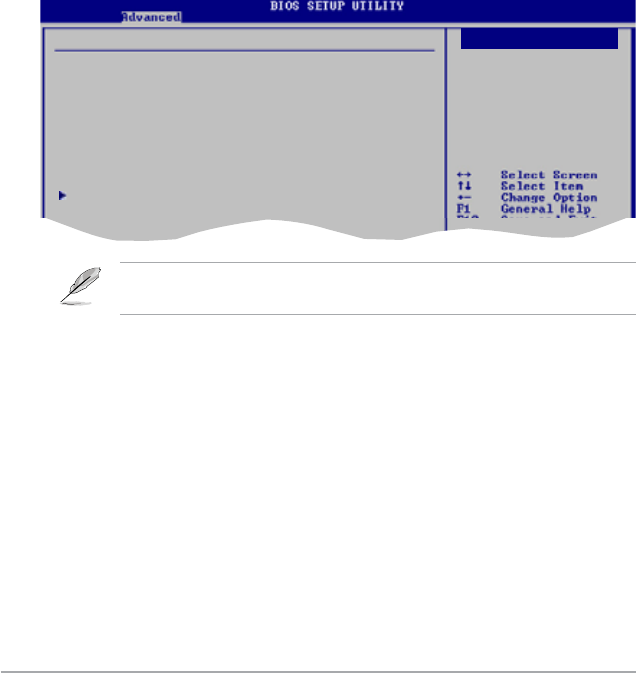
2-20 Chapter 2: BIOS setup
2.4.2 USB Conguration
The items in this menu allows you to change the USB-related features. Select an
item then press <Enter> to display the conguration options.
USB Conguration
Module Version - 2.24.0-13.4
USB Devices Enabled:
None
USB Functions [Enabled]
USB 2.0 Controller [Enabled]
Legacy USB Support [Auto]
USB 2.0 Controller Mode [HiSpeed]
USB Mass Storage Device conguration
Disabled
Enabled
Options
The Module Version and USB Devices Enabled items show the
auto-detected values. If no USB device is detected, the item shows None.
USB Functions [Enabled]
Allows you to disable or select the different values of the USB functions.
Conguration options: [Disabled] [Enabled]
USB 2.0 Controller [Enabled]
Allows you to enable or disable USB 2.0 controller. Conguration options:
[Enabled] [Disabled]
1.8V Dual Over Voltage [Auto]
Conguration options: [Auto] [1.80V] [2.00V] [2.25V]
1.5V Over Voltage [Auto]
Conguration options: [Auto] [1.5V] [1.6V]
VTT_CPU Over Voltage [Auto]
Conguration options: [Auto] [1.2V] [1.3V]
1.25V Over Voltage [Auto]
Conguration options: [Auto] [1.25V] [1.4V]


















