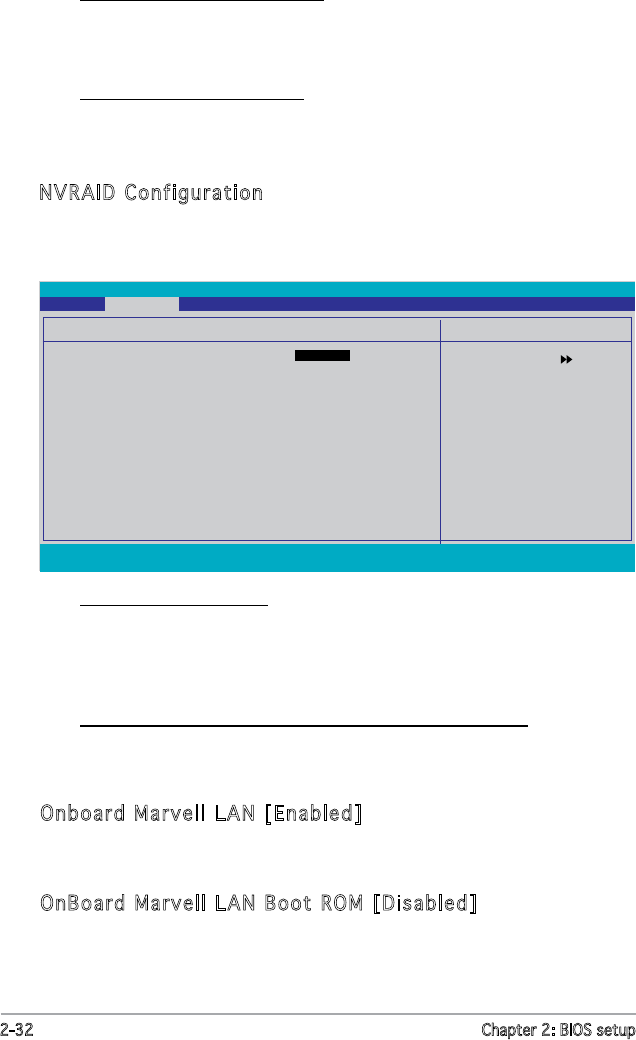
2-32 Chapter 2: BIOS setup
NVRAID Configuration
This sub-menu contains NVRAID function-related items. Select an item then
press <Enter> to edit.
F1:Help
↑↓
: Select Item -/+: Change Value F5: Setup Defaults
ESC: Exit
→←
: Select Menu Enter: Select Sub-menu F10: Save and Exit
Select Menu
Item Specic Help
Disable/Enable NVIDIA
RAID feature.
Phoenix-Award BIOS CMOS Setup Utility
Advanced
NVRAID Conguration
RAID Enabled [Disabled]
x First SATA Master RAID Disabled
x Second SATA Master RAID Disabled
x Third SATA Master RAID Disabled
x Fourth SATA Master RAID Disabled
SATA2 DMA transfer [Enabled]
Allows you to enable or disable the SATA2 DMA transfer access.
Conguration options: [Disabled] [Enabled]
IDE Prefetch Mode [Enabled]
Allows you to enable or disable the IDE prefetch mode.
Conguration options: [Disabled] [Enabled]
RAID Enabled [Disabled]
Enables or disables the onboard RAID controller. When Enabled, the
succeeding items becomes user-congurable.
Conguration options: [Enabled] [Disabled]
First, Second, Third, Fourth SATA Master RAID [Disabled]
Enables or disables the RAID function of the rst, second, third or
fourth SATA master drive. Conguration options: [Enabled] [Disabled]
Onboard Marvell LAN [Enabled]
Enables or disables the onboard NVIDIA
®
Gigabit LAN controller.
Conguration options: [Disabled] [Enabled]
OnBoard Marvell LAN Boot ROM [Disabled]
Allows you to enable or disable the onboard NVIDIA
®
LAN boot ROM.
Conguration options: [Disabled] [Enabled]


















