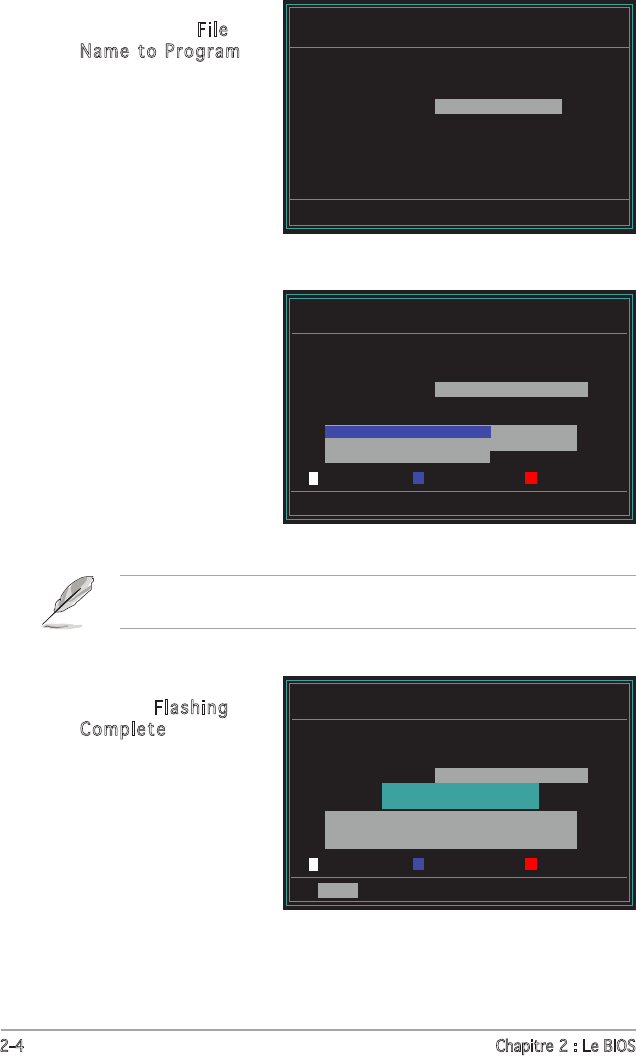
2-4 Chapitre 2 : Le BIOS
AwardBIOS Flash Utility for ASUS V1.08
(C) Phoenix Technologies Ltd. All Rights Reserved
Warning: Don’t Turn Off Power Or Reset System!
For NF-KC804-P5NESLI-00 DATE: 03/25/2005
Flash Type - SST 49LF004A/B /3.3V
File Name to Program: P5NESLI.bin
Program Flashing Memory - OFE00 OK
Write OK No Update Write Fail
AwardBIOS Flash Utility for ASUS V1.08
(C) Phoenix Technologies Ltd. All Rights Reserved
For NF-KC804-P5NESLI-00 DATE: 03/25/2005
Flash Type - SST 49LF004A/B /3.3V
File Name to Program: P5NESLI.bin
Message: Do You Want To Save Bios (Y/N)
AwardBIOS Flash Utility for ASUS V1.08
(C) Phoenix Technologies Ltd. All Rights Reserved
F1
Reset
For NF-KC804-P5NESLI-00 DATE: 03/25/2005
Flash Type - SST 49LF004A/B /3.3V
File Name to Program: P5NESLI.bin
Flashing Complete
Press <F1> to Continue
Write OK No Update Write Fail
6. Tapez le nom du BIOS
dans le champ File
Name to Program,
puis pressez <Entrée>.
7. Pressez <N> quand
l’utilitairevousinvite
à sauvegarder le BIOS
actuel.L’écransuivant
apparaîtra.
8. L’utilitairevérie
le BIOS contenu
dans la disquette et
commenceraàasherle
BIOS.
Nepaséteindreouredémarrerl’ordinateurpendantlaprocéduredeash
du BIOS !
9. L’utilitaireafcheun
message Flashing
Complete pour vous
indiquer que vous
avezashéleBIOS
avec succès. Retirez la
disquette, puis pressez
<F1>pourredémarrerl’
ordinateur.


















