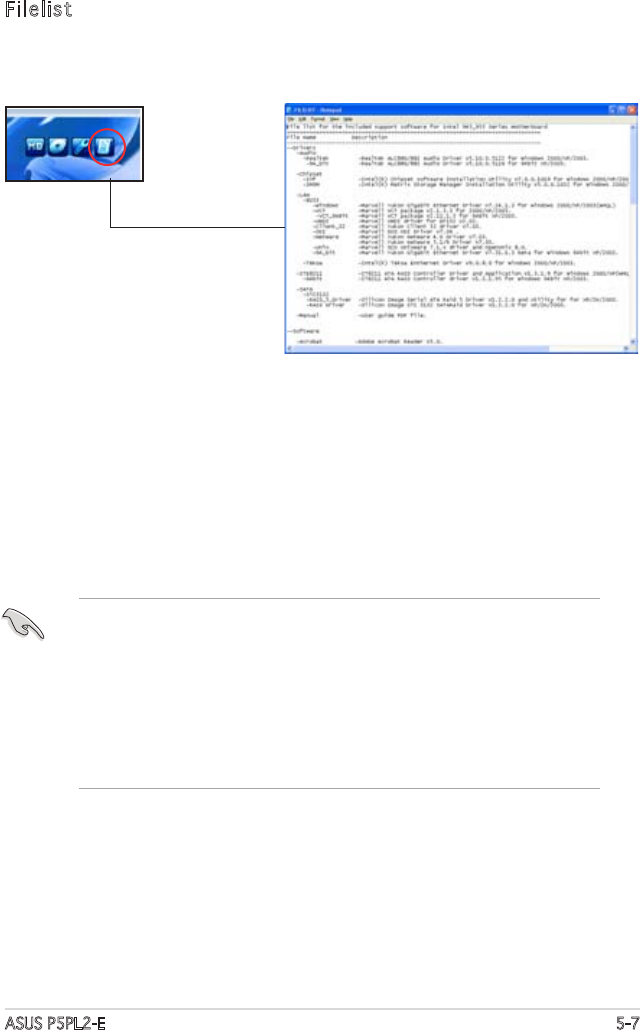
ASUS P5PL2-E 5-7
Filelist
Displays the contents of the support CD and a brief description of each in
text format.
5.3 ASUS MyLogo™
The ASUS MyLogo™ utility lets you customize the boot logo. The boot logo
is the image that appears on screen during the Power-On Self-Tests (POST).
The ASUS MyLogo™ is automatically installed when you install the ASUS
Update utility from the support CD. See section “5.2.3 Utilities menu” for
details.
• Before using the ASUS MyLogo™, use the AFUDOS utility to make a
copy of your original BIOS le, or obtain the latest BIOS version from
the ASUS website. See section “4.1.2 Updating the BIOS”.
• Make sure that the BIOS item Full Screen Logo is set to [Enabled]
if you wish to use ASUS MyLogo. See section “4.6.2 Boot Settings
Conguration”.
• You can create your own boot logo image in GIF, JPG, or BMP le
formats.


















