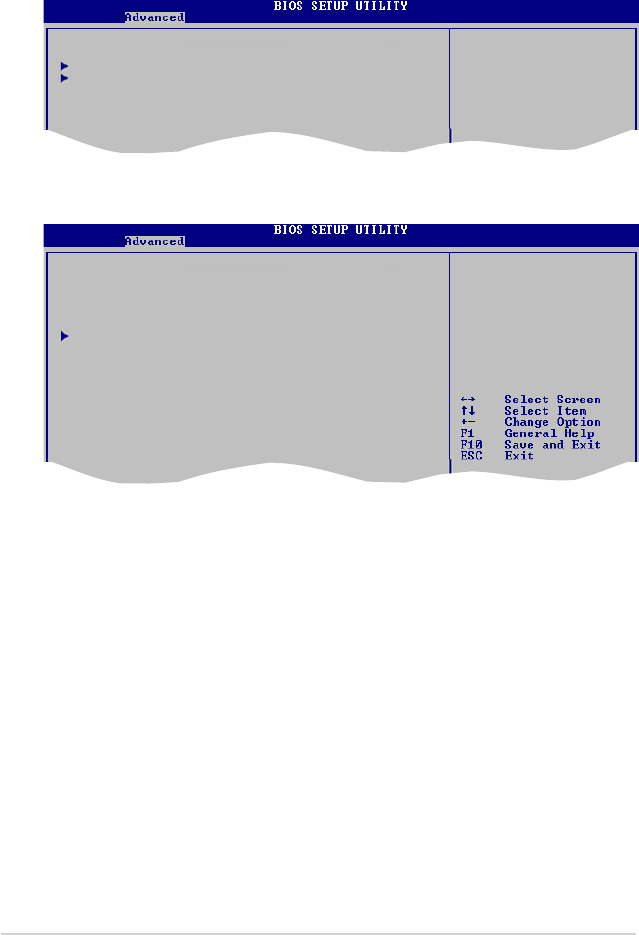
2-222-22
2-222-22
2-22
Chapter 2: BIOS setupChapter 2: BIOS setup
Chapter 2: BIOS setupChapter 2: BIOS setup
Chapter 2: BIOS setup
2.4.42.4.4
2.4.42.4.4
2.4.4
ChipsetChipset
ChipsetChipset
Chipset
The Chipset menu allows you to change the advanced chipset settings.
Select an item then press <Enter> to display the sub-menu.
Chipset Settings
NorthBridge Configuration
SouthBridge Configuration
Memory Reference Code(MRC) Version 5.3
Boot Graphics Adapter Priority [PEG/IGD]
Current Memory Clock :200MHz
Surround View Function [Disabled]
UMA Frame Buffer Size [64MB]
Advanced NB
Video Display Devices [Auto]
TV Standard [NTSC]
NorthBridge Configuration
Boot Graphics Adapter Priority [PEG/IGD]Boot Graphics Adapter Priority [PEG/IGD]
Boot Graphics Adapter Priority [PEG/IGD]Boot Graphics Adapter Priority [PEG/IGD]
Boot Graphics Adapter Priority [PEG/IGD]
This option allow you to select which graphics controller to use as the
primary boot device. Configuration options: [IGD] [PEG/IGD] [PCI/IGD]
UMA Frame Buffer Size [64MB]UMA Frame Buffer Size [64MB]
UMA Frame Buffer Size [64MB]UMA Frame Buffer Size [64MB]
UMA Frame Buffer Size [64MB]
This option allow you to set the buffer size of UMA Frame. Configuration
options: [32MB] [64MB] [128MB]
Video Display Devices [Auto]Video Display Devices [Auto]
Video Display Devices [Auto]Video Display Devices [Auto]
Video Display Devices [Auto]
Allow you to set the Device that used to display video. Configuration
options: [Auto] [CRT Only] [TV Only]
TV Standard [NTSC]TV Standard [NTSC]
TV Standard [NTSC]TV Standard [NTSC]
TV Standard [NTSC]
This option allow you to set the TV Standard. Configuration options:
[NTSC] [PAL]


















