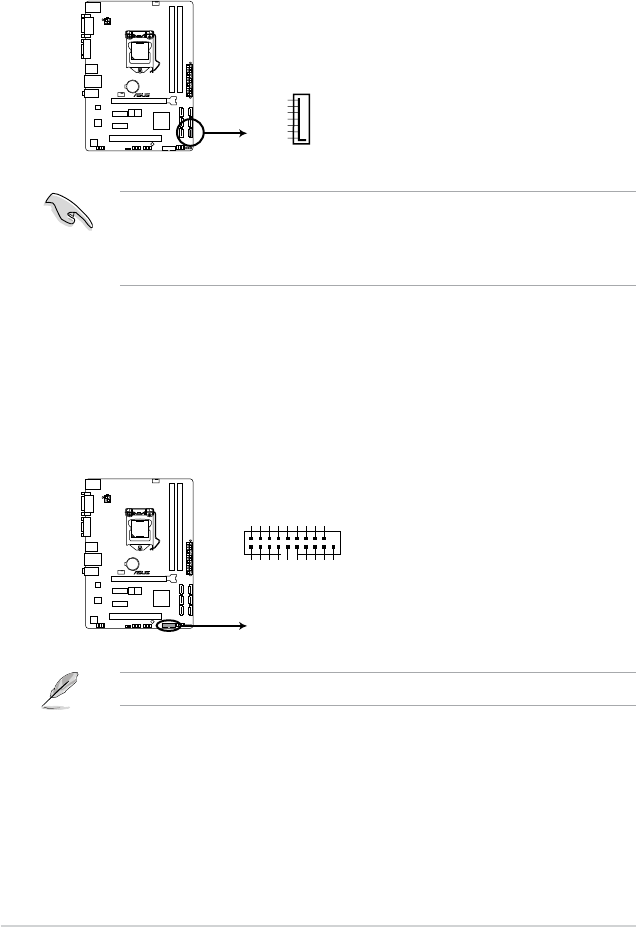
1-30
Chapter 1: Product introduction
7. Intel
®
B75 Serial ATA 6.0Gb/s connectors (7-pin SATA6G_1 [gray])
These connectors connect to Serial ATA 6.0 Gb/s hard disk drives via Serial ATA 6.0
Gb/s signal cables.
• You must install Windows. XP Service Pack 3 or later version before using Serial ATA
hard disk drives.
• When using hot-plug and NCQ, set the SATA Mode Selection item in the BIOS to [AHCI].
See section 2.5.3 SATA Conguration for details.
8. USB 3.0 connector (20-1 pin USB3_34)
This connector is for additional USB 3.0 ports. Connect the USB 3.0 bracket cable to
this connector, then install the USB 3.0 bracket to the rear side of the chassis. If your
chassis supports front panel ports, you can use the ASUS USB 3.0 header to install
additional front panel USB 3.0 ports.
The USB 3.0 module is purchased separately.
P8B75-M LX PLUS
P8B75-M LX PLUS USB3.0 Front panel connector
USB3_34
ID
IntA_P1_D+
IntA_P1_D-
GND
IntA_P1_SSTX+
GND
IntA_P1_SSTX-
IntA_P1_SSRX+
IntA_P1_SSRX-
Vbus
IntA_P2_D+
IntA_P2_D-
GND
IntA_P2_SSTX+
IntA_P2_SSTX-
GND
IntA_P2_SSRX+
IntA_P2_SSRX-
Vbus
PIN 1
P8B75-M LX PLUS
P8B75-M LX PLUS Intel
®
SATA 6.0Gb/s connectors
GND
RSATA_TXP1
RSATA_TXN1
GND
RSATA_RXN1
RSATA_RXP1
GND
SATA6G_1


















