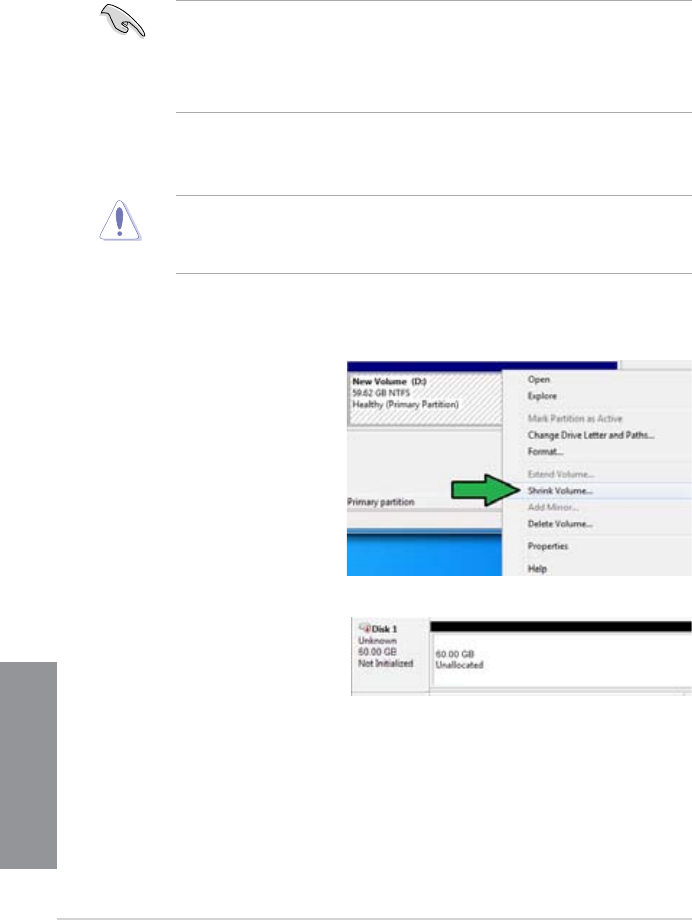
4-18
Chapter 4: Software support
Chapter 4
Creating a partition
• Ensure to backup your data before using the Microsoft partition tool. Incorrect
partitioning process will result to data loss.
• Adjusting the DRAM to a high frequency will result to unstable system performance.
1. Go to Start, right-click Computer > Manage > Disk Management.
2. Select the SSD that you want to create the partition.
3. Right click the New Volume
that you want to shrink from,
and select Shrink Volume.
4.4.2 Intel
®
Rapid Start Technology
Intel
®
Rapid Start Technology allows you to quickly resume your computer from sleep mode.
Saving your computer’s system memory to the congured SSD provides a faster wake-up
response time, but keeps the energy in a low prole.
• Before applying Intel
®
Rapid Start Technology, go to Advanced Mode > Advanced >
PCH Conguration in BIOS item, and enable Intel
®
Rapid Start Technology.
• Ensure to follow the procedure
Creating a partition precisely to enable the Intel Rapid
Start function. Error message appears if you install the Intel
®
Rapid Start Utility before
creating a partition.
4. If your SSD is not initialized and
unformatted:
a. Right click the disk that
you want to create the
partition, and select
Initialize.
b. Right click the unallocated volume, select
New Simple Volume, and follow the
remaining steps.


















