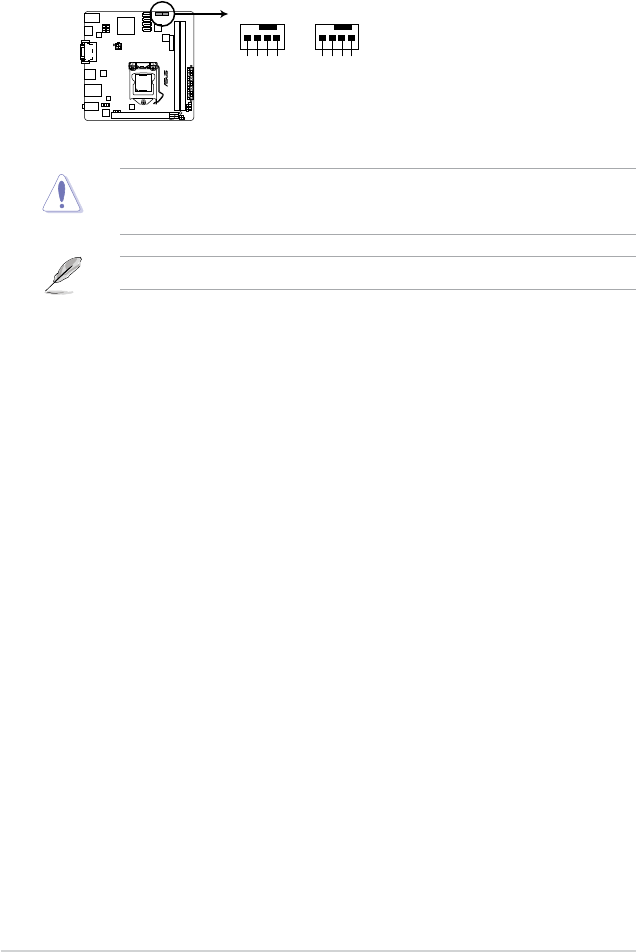
ASUS P8H61-I R2.0 1-18
Do not forget to connect the fan cables to the fan connectors. Insufcient air ow inside the
system may damage the motherboard components. These are not jumpers! Do not place
jumper caps on the fan connectors!
3. CPU and chassis fan connectors (4-pin CPU_FAN, 4-pin CHA_FAN)
Connect the fan cables to the fan connectors on the motherboard, ensuring that the
black wire of each cable matches the ground pin of the connector.
Only the 4-pin CPU fan and chassis fan support the ASUS FanXpert feature.
P8H61-I R2.0
P8H61-I R2.0 Fan connectors
CHA_FANCPU_FAN
CPU FAN PWM
CPU FAN IN
CPU FAN PWR
GND
CHA FAN PWM
CPU FAN IN
CHA FAN PWR
GND


















