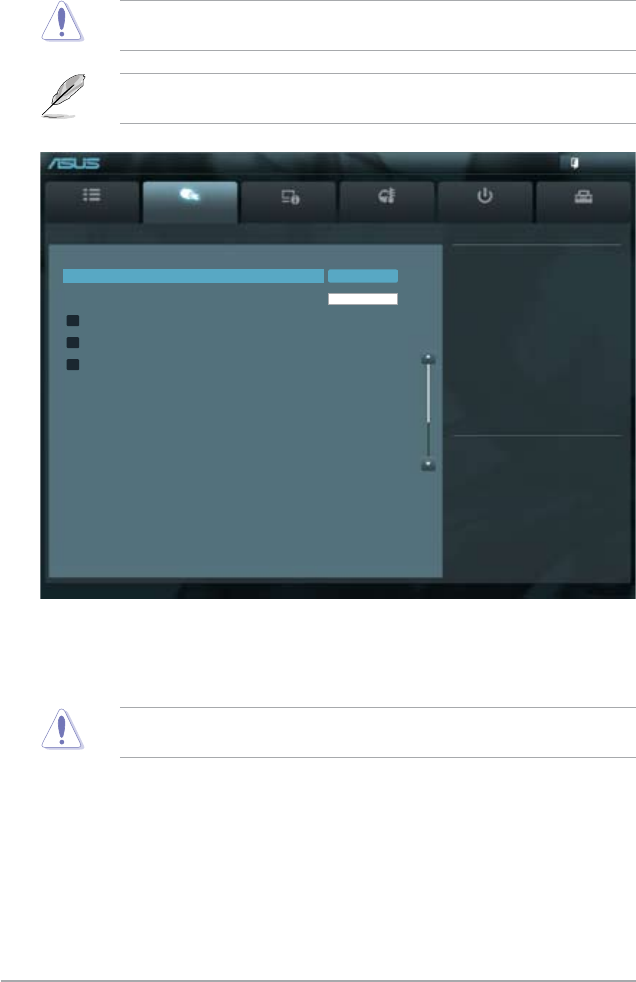
2-12 ASUS P8H61-M2 Series
2.4 Ai Tweaker menu
The Ai Tweaker menu items allow you to congure overclocking-related items.
Be cautious when changing the settings of the Ai Tweaker menu items. Incorrect eld
values can cause the system to malfunction.
The conguration options for this section vary depending on the CPU and DIMM model you
installed on the motherboard.
Main
Ai Tweaker
Advanced Monitor Boot Tool
Exit
Version 2.00.1201. Copyright (C) 2010 American Megatrends, Inc.
Forces a DDR3 frequency slower than
the common tCKdetected via SPD.
According to Intel spec, ASUS H61 Series
motherboard supports 1066/1333MHz
DRAM (only).
→←: Select Screen
↑↓: Select Item
Enter: Select
+/-: Change Opt.
F1: General Help
F2: Previous Values
F5: Optimized Defaults
F10: Save ESC: Exit
F12: Print Screen
EFI BIOS Utility - Advanced Mode
2.4.1 Memory Frequency [Auto]
Allows you to set the memory operating frequency. Conguration options: [Auto]
[DDR3-800MHz] [DDR3-1066MHz] [DDR3-1333MHz]
Selecting a very high memory frequency may cause the system to become unstable! If this
happens, revert to the default setting.
2.4.2 iGPU Max. Frequency [Auto]
Allows you to set the maximum frequency for the internal GPU. Use the <+> and <-> keys to
adjust the value. You can also key in the desired value using the numeric keypad. The values
range from 1100MHz to 3000MHz.
2.4.3 GPU Boost
GPU Boost accelerates the integrated GPU for extreme graphics performance.
Conguration options: [OK] [Cancel]
Target DRAM Speed: 1333MHz
Memory Frequency Auto
iGPU Max. Frequency Auto
> GPU Boost
> DRAM Timing Control
> CPU Power Management


















