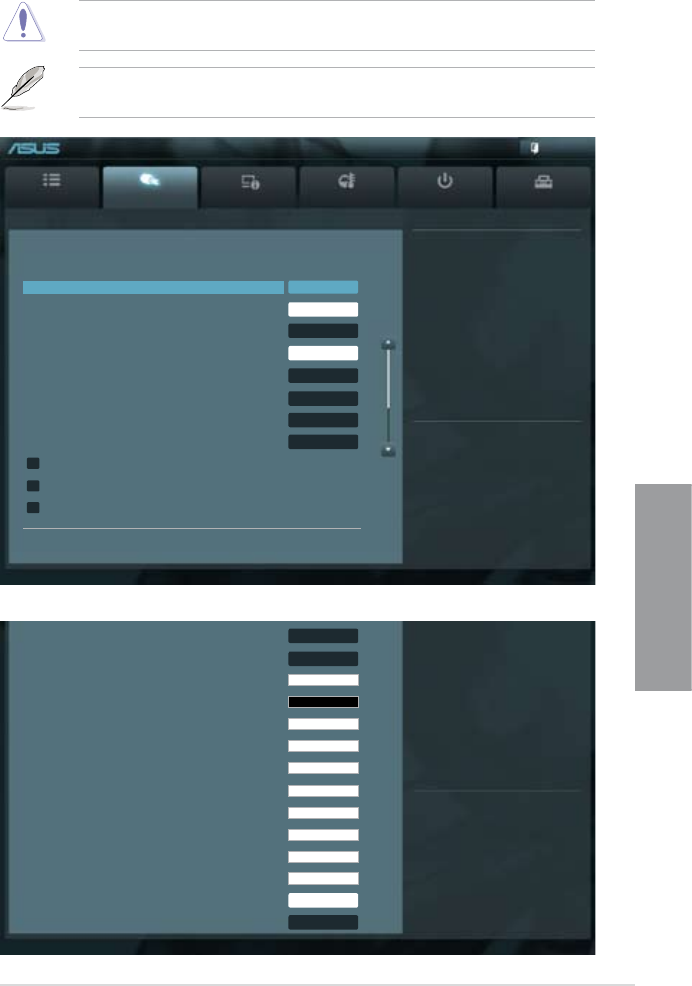
ASUS P8Z68-V PRO
3-7
Chapter 3
3.4 Ai Tweaker menu
The Ai Tweaker menu items allow you to congure overclocking-related items.
Be cautious when changing the settings of the Ai Tweaker menu items. Incorrect eld
values can cause the system to malfunction.
The conguration options for this section vary depending on the CPU and DIMM model you
installed on the motherboard.
Scroll down to display the following items:
Main
Ai Tweaker
Advanced Monitor Boot Tool
Exit
Version 2.00.1201. Copyright (C) 2010 American Megatrends, Inc.
[X.M.P.] When XMP is enabled BLCK
frequency, CPU ratio and memory
parameters will be auto optimized.
→←: Select Screen
↑↓: Select Item
Enter: Select
+/-: Change Opt.
F1: General Help
F2: Previous Values
F5: Optimized Defaults
F10: Save ESC: Exit
F12: Print Screen
EFI BIOS Utility - Advanced Mode
Version 2.00.1201. Copyright (C) 2010 American Megatrends, Inc.
Target CPU Turbo-Mode Speed : 4429MHz
Target DRAM Speed : 1097MHz
Ai Overclock Tuner Auto
BCLK/PCIE Frequency 103.0
Turbo Ratio Auto
By All Cores (Can Adjust in OS) 43
Internal PLL Overvoltage Auto
Memory Frequency Auto
iGPU Max. Frequency Auto
EPU Power Saving Mode Disabled
> OC Tuner
> DRAM Timing Control
> CPU Power Management
CPU Voltage 1.176V Offset Mode
Offset Mode Sign +
CPU Offset Voltage Auto
iGPU Offset Mode Sign +
iGPU Offset Voltage Auto
DRAM Voltage 1.515V Auto
VCCIO Voltage 1.062V Auto
CPU PLL Voltage 1.800V Auto
PCH Voltage 1.062V Auto
DRAM DATA REF Voltage on CHA Auto
DRAM CTRL REF Voltage on CHA Auto
DRAM DATA REF Voltage on CHB Auto
DRAM CTRL REF Voltage on CHB Auto
CPU Spread Spectrum Auto


















