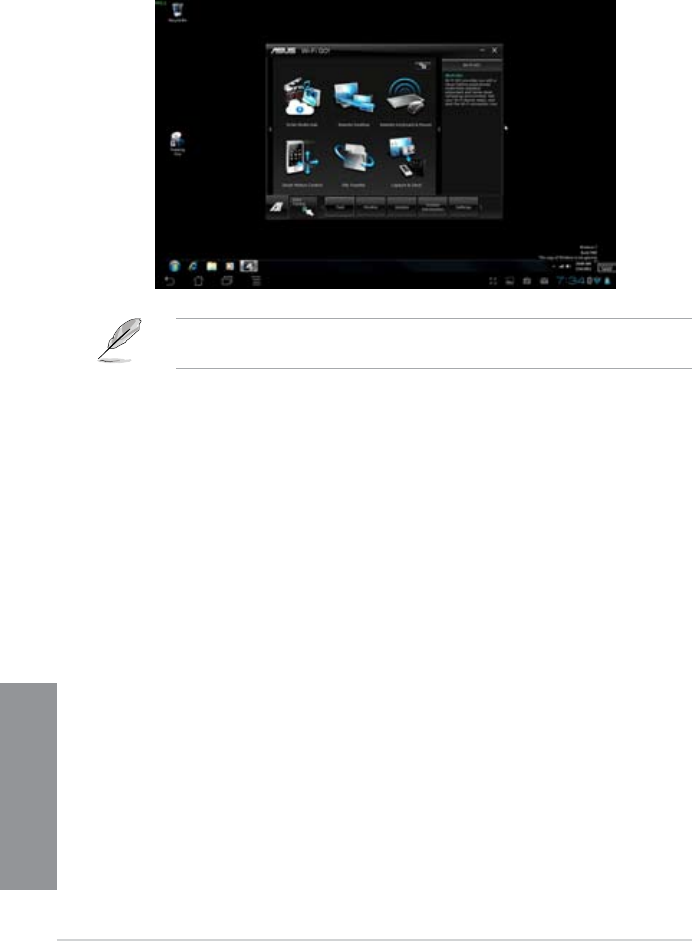
4-24 Chapter 4: Software support
Chapter 4
Using the Remote Desktop via Wi-Fi GO! Remote
When the Remote Desktop is enabled, the mobile device shows the contents of your desktop.
The Wi-Fi GO! Remote’s user interface shown above is for reference only and may vary
with the mobile device’s operating system.


















