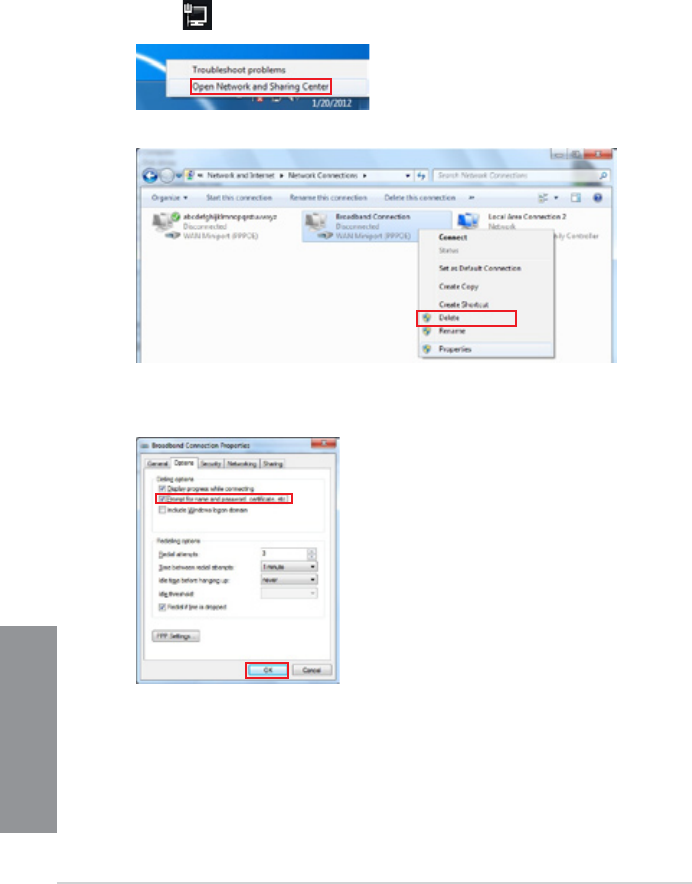
4-22
Chapter 4: Software support
Chapter 4
Using Quick Connection
Configuring the PPPoE connection settings
Before enabling the Network iControl’s Quick Connection functions, you must congure the
PPPoE connection settings
To congure the PPPoE settings:
1. Right-click in the taskbar, and select Open Network and Sharing Center.
2. Right-click the PPPoE Connection, and select Properties.
3. Click the Options tab, and deselect Prompt for name and password, certicate, etc.
Click OK to complete the auto PPPoE connection settings.


















