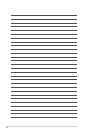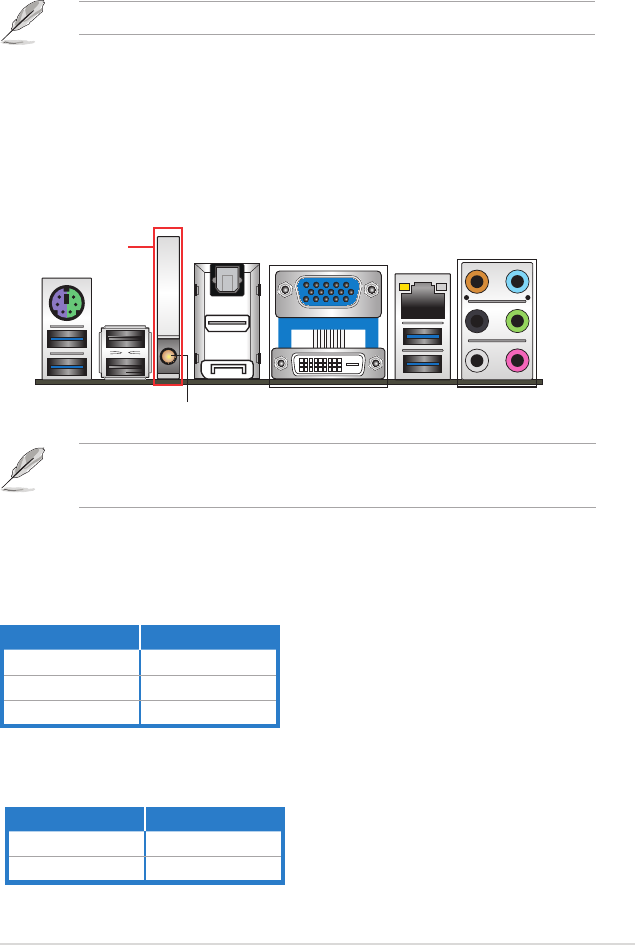
ASUS Wi-Fi GO! card 1-3
1.2.2 Wi-Fi GO!
The Wi-Fi GO! utility provides you with a never-before experienced multimedia
playback enjoyment, and home cloud computing environment.
For more details, refer to the Wi-Fi GO! section in the feature manual.
1.2.3 Moveable omni-directional antenna
An omni-directional antenna comes with the Wi-Fi GO! card to maximize your
wireless coverage.
1.3 LED and antenna port
The Wi-Fi GO! card is installed at the motherboard rear panel.
• The Wi-Fi GO! card’s antenna port may vary on motherboard models.
• The back I/O may vary depending on motherboard models.
Antenna port
Wi-Fi GO!
card
LED indicators
Bluetooth module LED indications*
Status Description
Off No link
Blue Linked
Blinking Data activity
* Bluetooth module is optional.
Wi-Fi LED indications
Status Description
Off No link
Green Linked