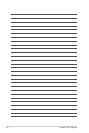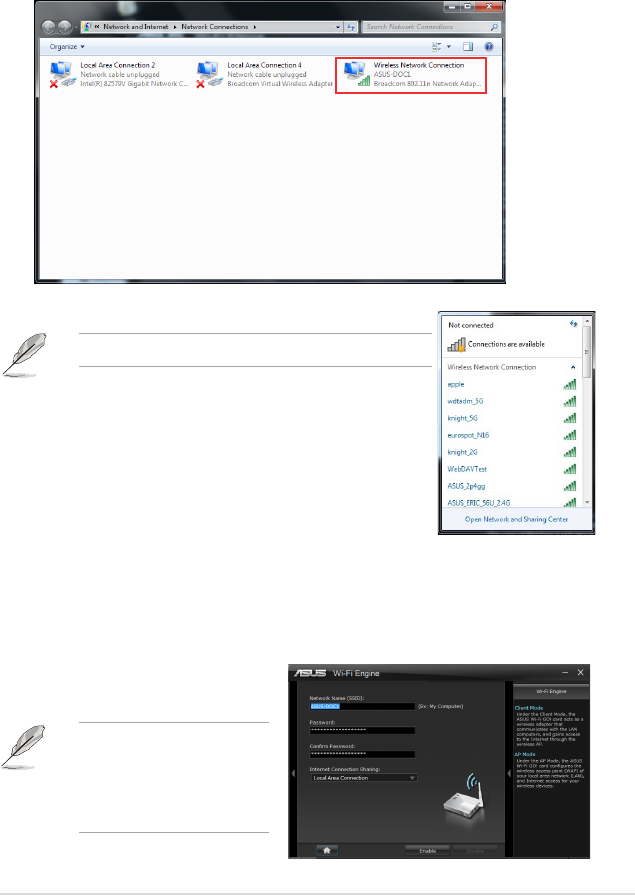
ASUS Wi-Fi GO! card 3-3
Using the client mode
Allows you to connect your computer to a network using the client mode.
To use the client mode:
Select and double-click the network.
1.
Using the AP mode
Allows you to connect your computer to the network using the access point mode.
In the Wi-Fi Engine menu, click AP Mode.
Enter the Network Name, and key in
your password.
1.
2.
Select and click the wireless network connection name.
Some networks may require you to key in the password.
2.
• Network name must be
the same with SSID
(Service Set Identier).
• Password must be
more than 8 characters.