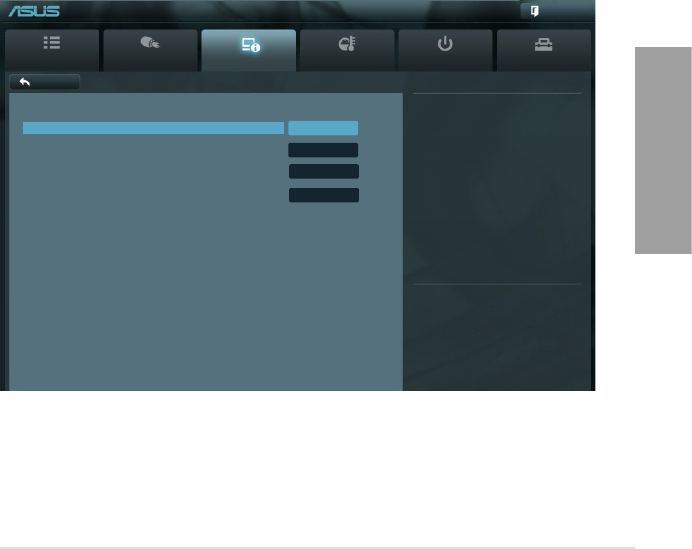
ASUS P9X79 DELUXE 3-31
Chapter 3
Main
Ai Tweaker
Advanced Monitor Boot Tool
Exit
(1) IDE Mode. (2) AHCI Mode. (3)
RAID Mode.
Back Advanced\ SATA Configuration >
UEFI BIOS Utility - Advanced Mode
SATA Configuration
SATA Mode IDE Mode
Serial-ATA Controller 0 Enabled
Serial-ATA Controller 1 Enabled
S.M.A.R.T. Status Check Enabled
SATA 6G_1 (Gray) Not Present
SATA 6G_2 (Gray) Not Present
SATA 3G_3 (Blue) Not Present
SATA 3G_4 (Blue) Not Present
SATA 3G_5 (Blue) Not Present
SATA 3G_6 (Blue) Not Present
SATA3G_3 (Blue)
Hot Plug [Disabled]
This item appear only when you set the previous item to [AHCI Mode] and [RAID Mode].
It’s allow user to enabled/disabled SATA Hot Plug Support. Configuration options: [Disabled]Configuration options: [Disabled]
[Enabled].
SATA3G_4 (Blue)
Hot Plug [Disabled]
This item appear only when you set the previous item to [AHCI Mode] and [RAID Mode].
It’s allow user to enabled/disabled SATA Hot Plug Support. Configuration options: [Disabled]Configuration options: [Disabled]
[Enabled].
SATA3G_5 (Blue)
Hot Plug [Disabled]
This item appear only when you set the previous item to [AHCI Mode] and [RAID Mode]. It’s
allow user to enabled/disabled SATA Hot Plug Support. Configuration options: [Disabled]Configuration options: [Disabled]
[Enabled].
SATA3G_6 (Blue)
Hot Plug [Disabled]
This item appear only when you set the previous item to [AHCI Mode] and [RAID Mode]. It’s
allow user to enabled/disabled SATA Hot Plug Support. Configuration options: [Disabled]Configuration options: [Disabled]
[Enabled].


















