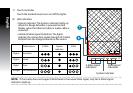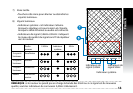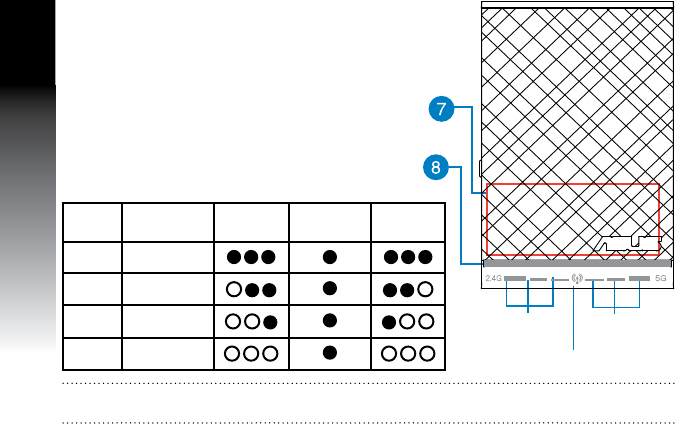
English
7) Touch controller
Touch the marked area to turn on/o the lights.
8) LED indicators
• System Indicator: The System Indicator lights up
when the Range Extender is powered on and
ashes when the Ethernet cable or audio cable is
conected.
• 2.4GHz & 5GHz signal indicators: The lights
indicate the connection signal strength of 2.4GHz
& 5GHz from the Range Extender to the router.
NOTE: If the router does not support 5GHz band or has weak 5GHz signal, only the 2.4GHz signal
indicators light up.
Performance 2.4GHz System
Indicator
5GHz
3 lights Excellent
2 lights Good
1 light Poor
No light No connection
2.4GHz signal
indicators
5GHz signal
indicators
System Indicator