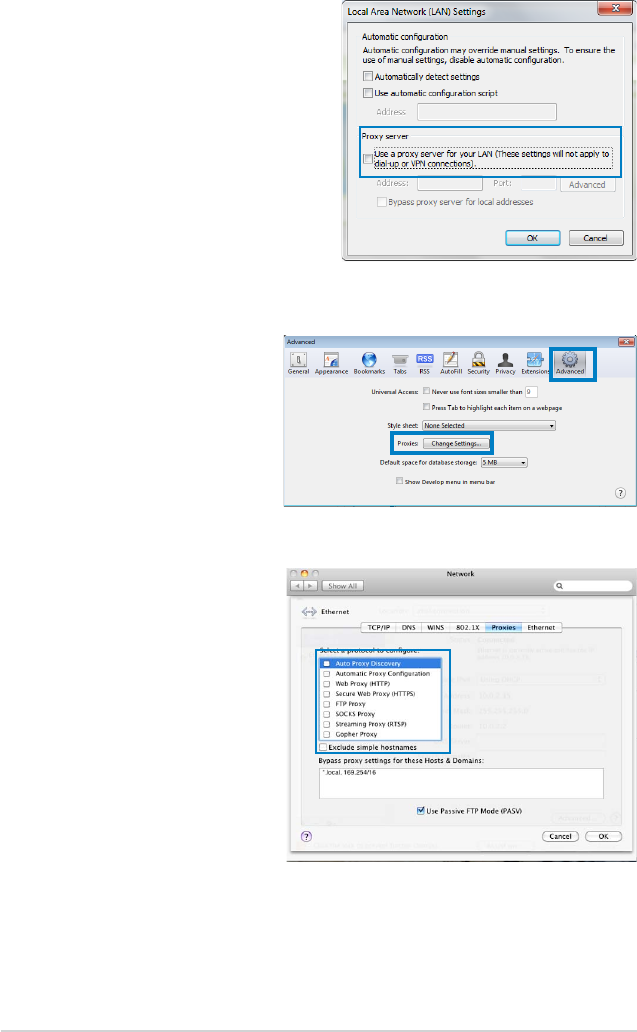
14
3. From the Local Area
Network (LAN) Settings
window, uncheck Use a
proxy server for your LAN.
4. Click
OK then Apply.
MAC OSX
1. From your Apple
Safari browser, click
Safari > Preferences
> Advanced. On the
Proxies item, click
Change Settings...
2. From the Network
screen, uncheck FTP
Proxy and Web Proxy
(HTTP).
3. Click
OK then Apply.


















