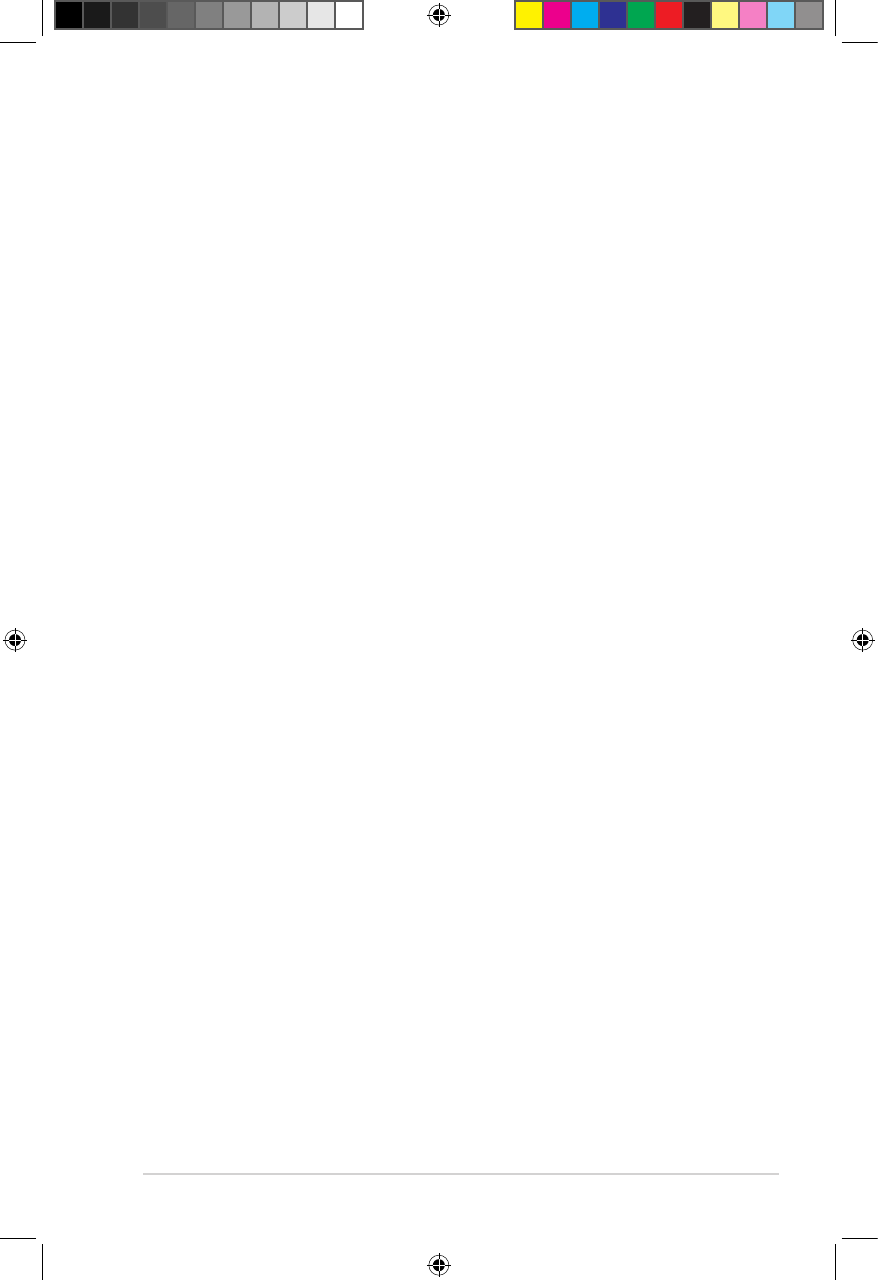
3
Table of contents
About this guide .................................................................................... 5
Package contents
.................................................................................. 7
System requirements
............................................................................ 7
Getting to know your wireless router
Before you proceed ............................................................................... 8
Hardware features
................................................................................. 9
Top panel
........................................................................................... 9
Rear panel
....................................................................................... 10
Bottom panel
....................................................................................11
Mounting options
................................................................................. 12
Setting up your wireless network
Setting up the wireless router ............................................................ 13
Using the Quick Internet Setup (QIS)
................................................. 13
Using QIS with auto-detection
......................................................... 13
Conguring the network clients
Accessing the wireless router ............................................................ 17
Setting an IP address for wired or wireless clients
.......................... 17
Conguration via the web GUI
........................................................... 23
Network conguration using the web GUI
Using the Network Map ....................................................................... 24
Creating your Guest Network
............................................................. 26
Using the Trafc Manager
................................................................... 28
Managing QoS (Quality of Service) Bandwidth
............................... 28
Monitoring Trafc
............................................................................. 30
Administration - Operation Mode
....................................................... 31
Router Mode
................................................................................... 31
Repeater Mode
............................................................................... 32
AP (Access Point) Mode ................................................................. 33
7656_rtn10u.indd 3 8/23/12 10:05:40 AM


















