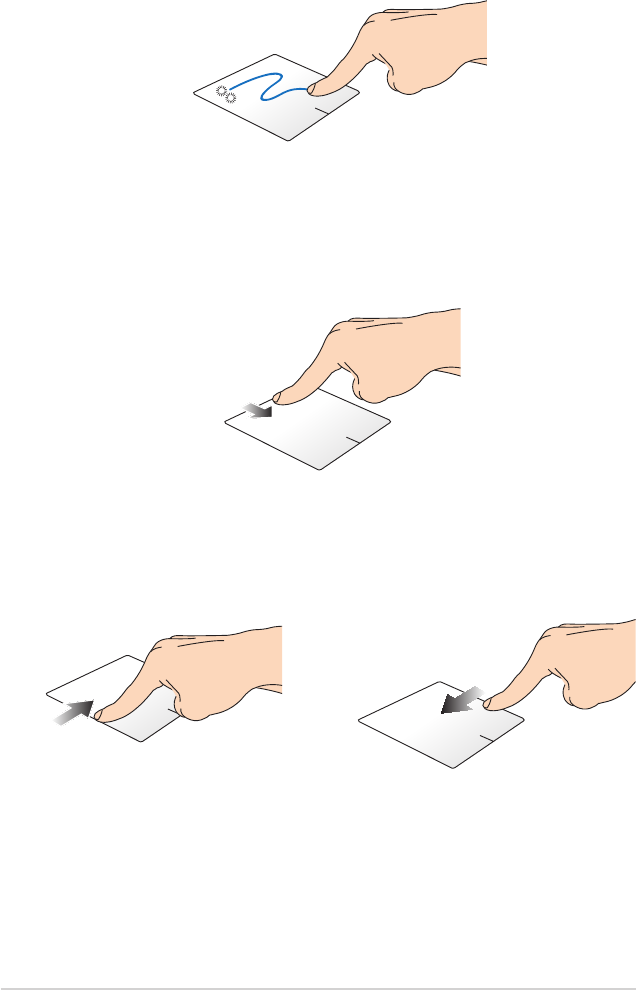
26
Notebook PC E-Manual
Drag and drop
Double-tap an item, then slide the same nger without lifting it o
the touchpad. To drop the item to its new location, lift your nger
from the touchpad.
Top edge swipe
• In the Start screen, swipe from the top edge to launch the All
Apps bar.
• In a running app, swipe from the top edge to view its menu.
Left edge swipe Right edge swipe
Swipe from the left edge to shue
your running apps.
Swipe the right edge to launch
the Charm bar.


















