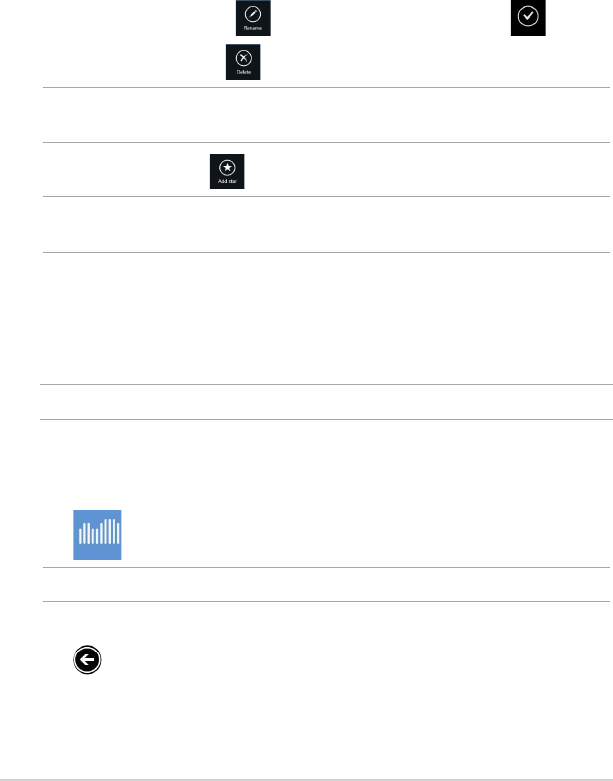
ASUS Tablet PC User Manual
64
Customizing photos
You can customize your photos in this folder like rename, share via e-mail or link
via ASUS WebStorage site.
To customize your contents in Recent photos folder:
1. Swipe down the le to select and launch the settings bar.
2. To rename the photo, tap to key in the le name then tap .
3. To delete the photo, tap then tap OK.
IMPORTANT! Deleting photos from this folder will also delete the photos from their
original locations. Ensure to make a backup of the photos before deleting them.
4. To add as favorite, tap .
NOTE: When you add as favorite, a star icon appears on the upper left corner of the
photo.
Recent music
This folder allows you to view the music les saved in Backed-up Data and My
Collection folders. It also allows you to customize the music les like rename,
delete, tag as favorite and share via e-mail or link via ASUS WebStorage site.
NOTE: You can only customize music les saved in My Collection folder.
Viewing and playing music les
To view and play music le:
1. Tap to launch Recent music folder.
NOTE: When launched, the playlist appears on the right side corner of the screen.
2. Scroll the playlist then tap the music le that you want to play.
3. Tap to go back to main screen.


















