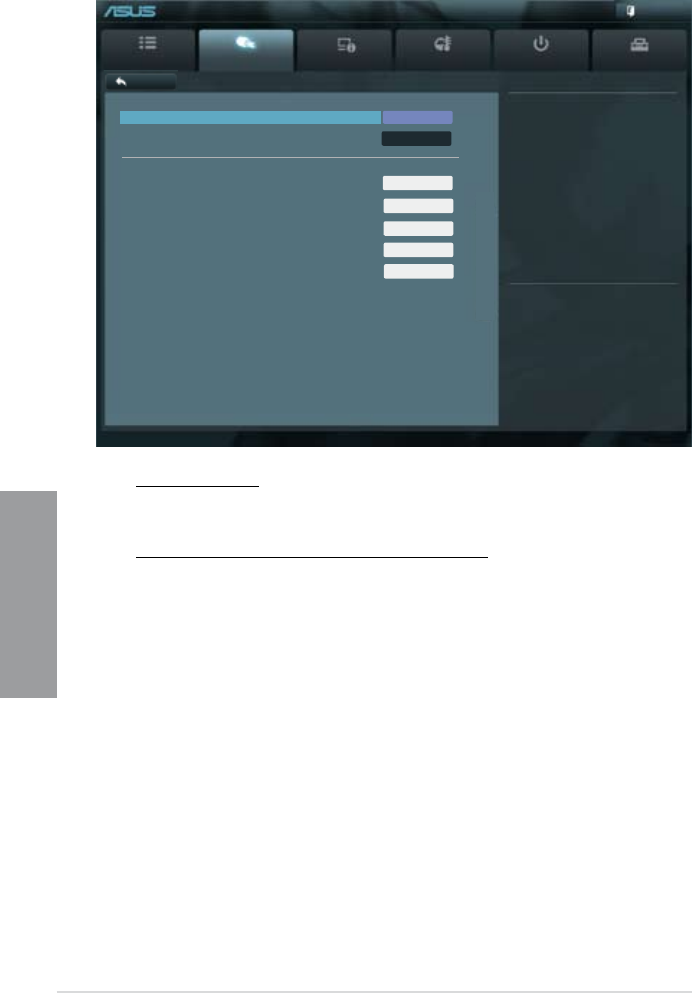
3-14
Chapter 3: BIOS setup
Chapter 3
Main
Ai Tweaker
Advanced Monitor Boot Tool
Exit
Version 2.10.1208. Copyright (C) 2012 American Megatrends, Inc.
Allows User can manually adjust the
maximum non-turbo CPU ratio. The
value will be limit to CPU base
or factory setting.
→←: Select Screen
↑↓: Select Item
Enter: Select
+/-: Change Opt.
F1: General Help
F2: Previous Values
F5: Optimized Defaults
F10: Save ESC: Exit
F12: Print Screen
UEFI BIOS Utility - Advanced Mode
Back Ai Tweaker\ CPU Power Management >
CPU Ratio Auto
Enhanced Intel SpeedStep Technology Enabled
Turbo Mode Parameters
Long Duration Power Limit Auto
Long Duration Maintained Auto
Short Duration Power Limit Auto
Primary Plane Current Limit Auto
Secondary Plane Current Limit Auto
CPU Ratio [Auto]
Allows you to manually adjust the maximum non-turbo CPU ratio. Use <+> and <-> keys to
adjust the value. The valid value ranges vary according to your CPU model.
Enhanced Intel SpeedStep Technology [Enabled]
Allows you to enable or disable the Enhanced Intel
®
SpeedStep Technology.
[Disabled] Disables this function.
[Enabled] The operating system dynamically adjusts the processor voltage and
core frequency which may result in decreased average consumption and
decreased average heat production.
Turbo Mode Parameters
Long Duration Power Limit [Auto]
Allows you to limit the turbo ratio’s long duration power.
Use the <+> and <-> keys to adjust the value.
Long Duration Maintained [Auto]
Allows you to maintain the turbo ratio’s long duration power.
Use the <+> and <-> keys to adjust the value.
Short Duration Power Limit [Auto]
Allows you to limit the turbo ratio’s long duration power.
Use the <+> and <-> keys to adjust the value.
CPU Power Management


















