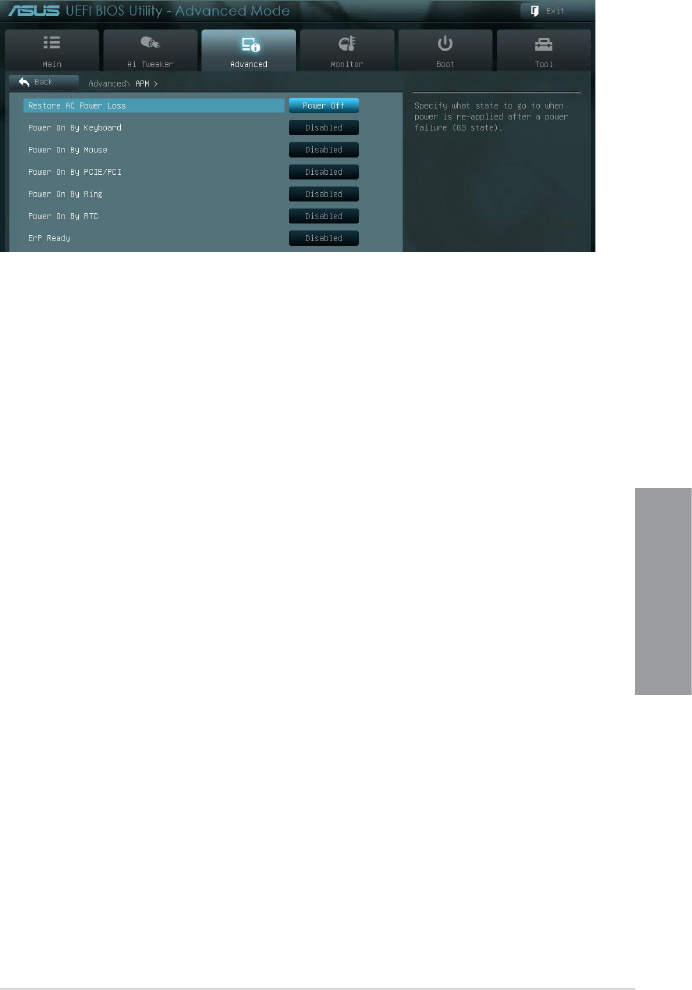
ASUS SABERTOOTH X79 3-25
Chapter 3
Restore AC Power Loss [Power Off]
[Power On] The system goes into on state after an AC power loss.
[Power Off] The system goes into off state after an AC power loss.
[Last State] The system goes into either off or on state, whatever the system state was
before the AC power loss.
Power On By Keyboard [Disabled]
Allows you to disable the Power On by keyboard function or set specic keys on the
keyboard to turn on the system.
Conguration options: [Disabled] [Space Bar] [Ctrl-Esc] [Power Key]
Power On By Mouse [Disabled]
[Disabled] Disables the Power On by a mouse.
[Enabled] Enables the Power On by a mouse.
Power On By PCIE/PCI [Disabled]
[Disabled] Disables the PCIE devices to generate a wake event.
[Enabled] Enables the PCIE devices to generate a wake event.
Power On By Ring [Disabled]
[Disabled] Disables Ring to generate a wake event.
[Enabled] Enables Ring to generate a wake event.
Power On By RTC [Disabled]
[Disabled] Disables RTC to generate a wake event.
[Enabled] When set to [Enabled], the items RTC Alarm Date (Days) and Hour/
Minute/Second will become user-congurable with set values.
ErP Ready [Disabled]
This item allows user to switch off some power at S5 to get the system ready for ErP
requirement. When set to Enabled, all other PME options will be switched off.
Conguration options: [Disabled] [Enabled]
3.5.6 APM


















