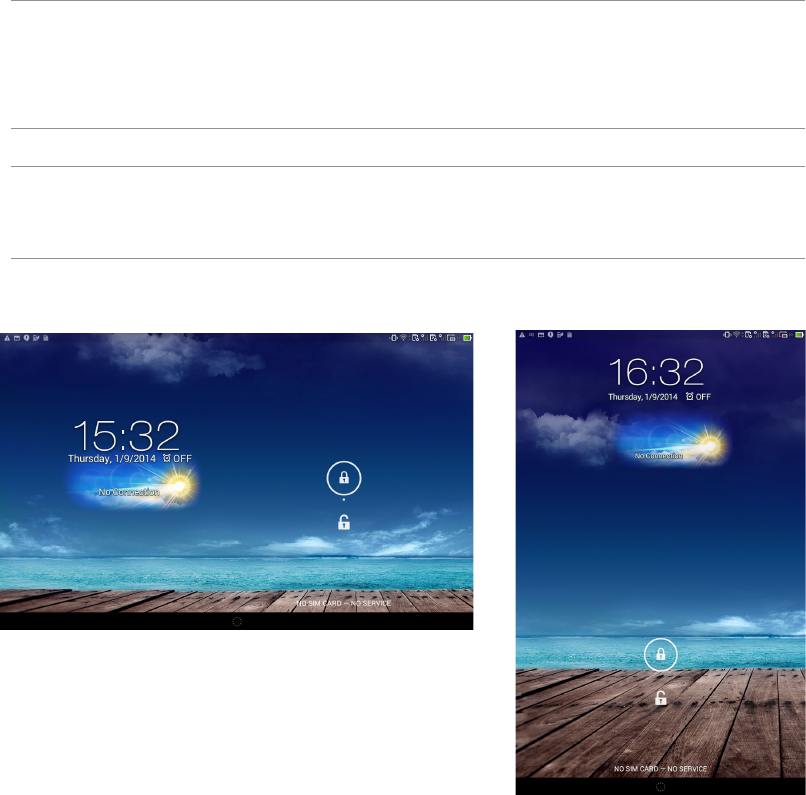
16
Using your PadFone E Station
Install your PadFone E into your PadFone E Station to extend its battery life and turn it into a tablet
device. The screen view of the PadFone E Station rotates automatically when you hold your PadFone
E Station horizontally to vertically, and vice versa.
IMPORTANT:
Before you start, ensure that you have read all the safety information and operating instructions in the
User Manual that comes with the PadFone E package to prevent injury or damage to your device.
Refer to your PadFone E Station Quick Start Guide for instructions on inserting your PadFone E into the
PadFone E Station.
NOTES:
The images used are for reference only and may look different on your PadFone E Station.
The Home Screen may update and change with the version of the Android OS.
•
•
•
•
2
Landscape view
Portrait view


















