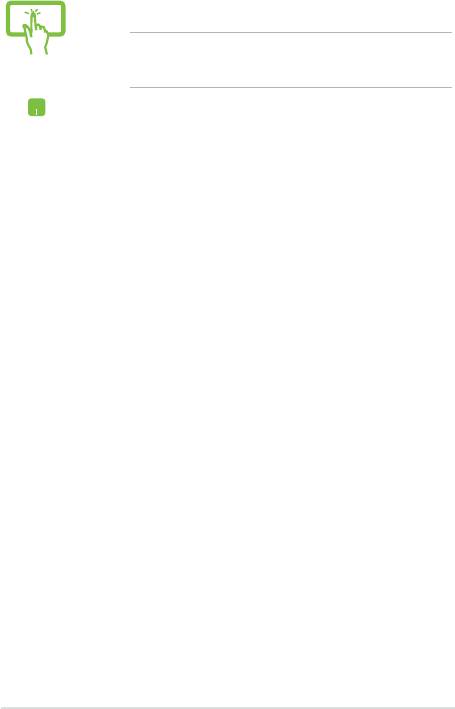
58
Notebook PC E-Manual
or
4. Tap/click Connect to start the network connection.
NOTE: You may be prompted to enter a security key to
activate the Wi-Fi connection.
5. If you want to enable sharing between your
Notebook PC and other wireless-enabled systems,
tap/click Yes. Tap/click No if you do not want to
enable the sharing function.


















