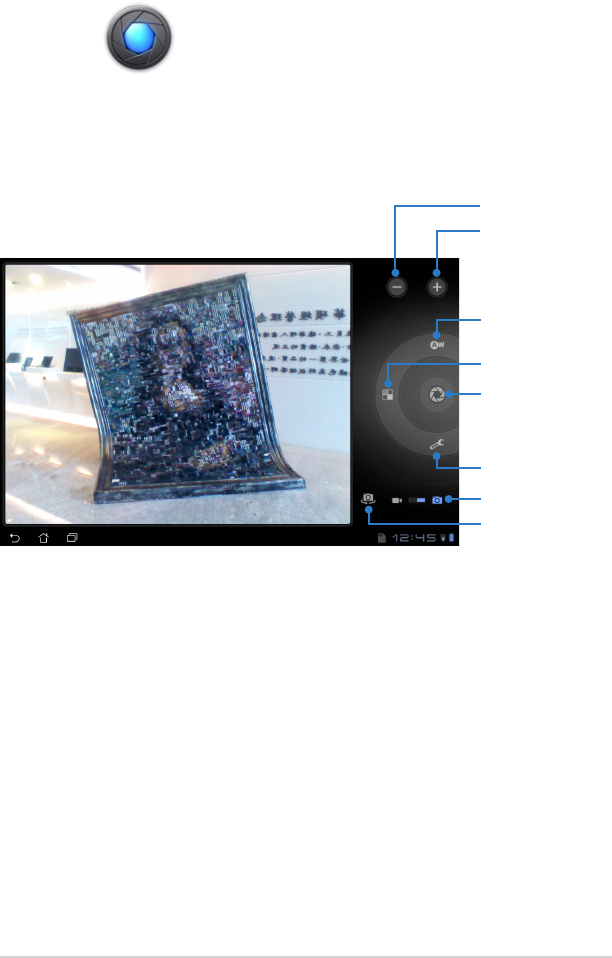
ASUS Eee Pad Manual
29
Camera
Tap Camera on the Apps menu to take pictures or record videos. You can use
either the front camera or the back camera to take pictures or record videos.
The image les and video les will be saved to Gallery automatically.
Zoom out
Zoom in
White Balance
Color Eect
Capture button
Camera settings
Function switch
Camera switch
(available only
on models with
rear camera)


















