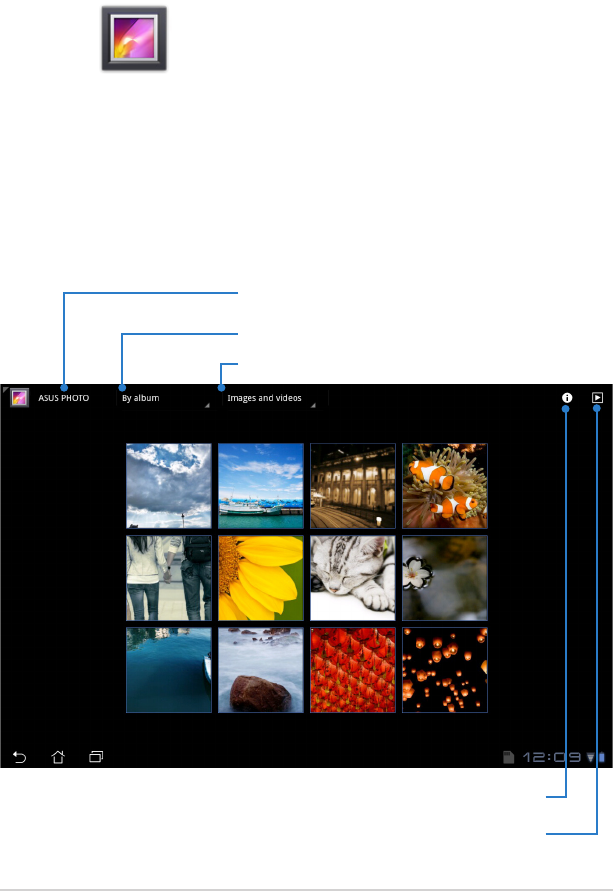
ASUS Eee Pad Manual
26
Gallery
Tap Gallery on the desktop to browse your desired image or video les. This
application automatically collects and displays all the image and video les
stored in your Eee Pad.
You can play all image les in a slideshow, or tap to select your desired image
or video les.
Using the button on the top to sort by album, by time, by location or by tags.
You can decide to view image les only, video les only or both les.
The current album
Browse in a slideshow mode
Display the detailed information of the image/video le
Sort by Album, Time, Location, and Tags
Image and videos, Image only, or Video only
Image


















