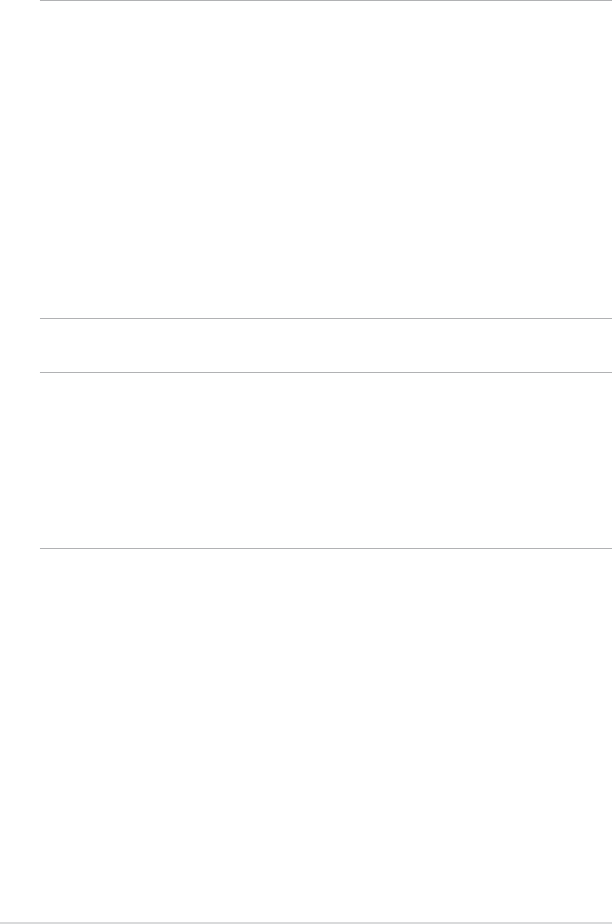
K00C
19
NOTES:
• Your ASUS Tablet can be charged via the USB port on a computer only when it is in
sleep mode (screen o) or turned o.
• Charging through a USB port of a computer may take a longer time to complete.
• If your computer does not provide enough power for charging your ASUS Tablet,
charge your ASUS Tablet via the grounded power outlet instead.
IMPORTANT!
• Use only the bundled power adapter and USB Dock cable to charge your ASUS
Tablet. Using a dierent power adapter may damage your ASUS Tablet.
• Peel the protective lm o from the power adapter and micro USB cable before
charging the ASUS Tablet to prevent risk or injury.
• Ensure that you plug the power adapter to the correct power outlet with the
correct input rating. The output voltage of this adapter is DC 15V, 1.2A.
• Ensure that the 36-pin connector is fully inserted into your ASUS Tablet.
• When using your ASUS Tablet while plugged-in to a power outlet, the grounded
power outlet must be near the unit and easily accessible.
• Do not place objects on top of your ASUS Tablet.


















