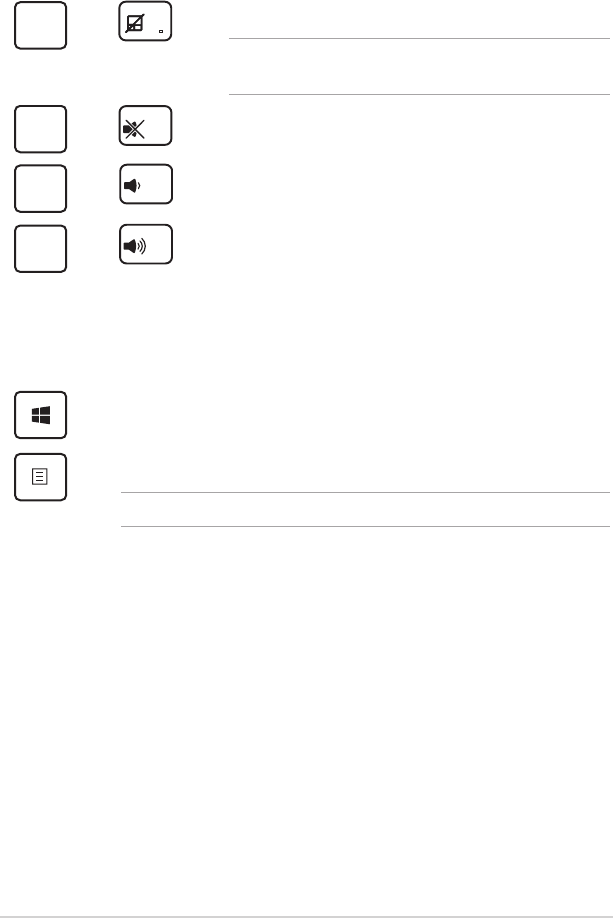
ASUS Tablet PC User Manual
32
fn
+
f9
Enables or disables the touchpad.
NOTE: The light indicator of this key lights up when you
disable the touchpad.
fn
+
f10
Turns the speaker on or o.
fn
+
f11
f11
Turns the speaker volume down.
fn
+
f12
Turns the speaker volume up.
Windows® 8 keys
These two special Windows® 8 keys on your mobile dock are used as below:
Press this key to go back to the Start screen. If you are already in the
Start screen, press this key to go back to the last app you opened.
In the Start screen, select an app and press this key to launch the
settings bar.
NOTE: Use the arrow keys to select an app.
In Desktop mode, press this key to simulate the right-click function.
•
•


















