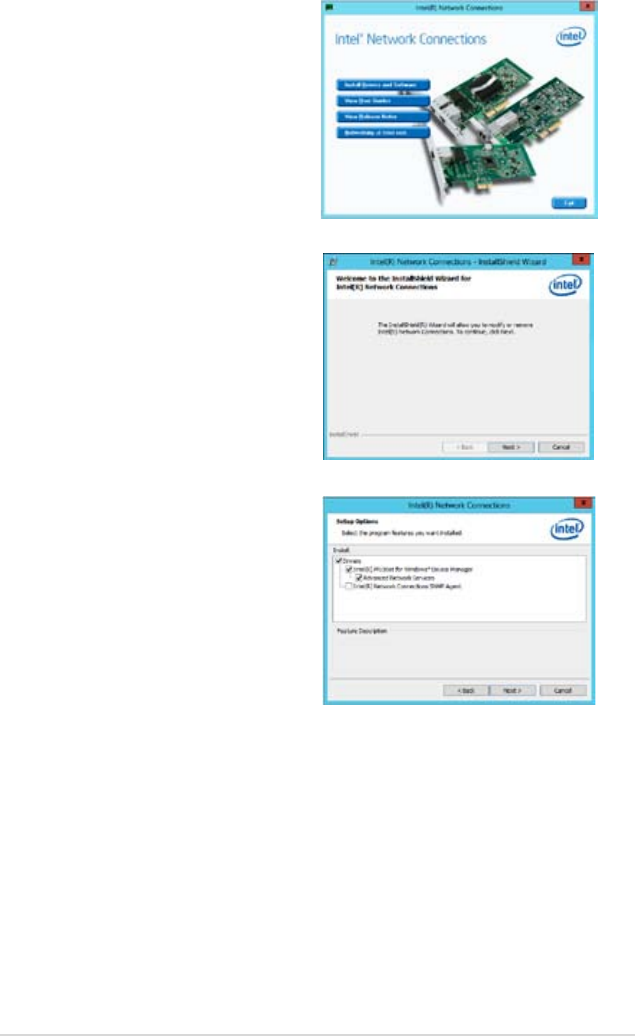
ASUS TS100-E8-PI4 6-17
5. From the Intel
®
Network Connections
window, click Install Drivers and
Software.
6. Click Next in the Welcome to the
InstallShield Wizard for Intel(R) Network
Connections window.
7. Select the drivers you want to install in
the Setup Options window and click
Next.


















