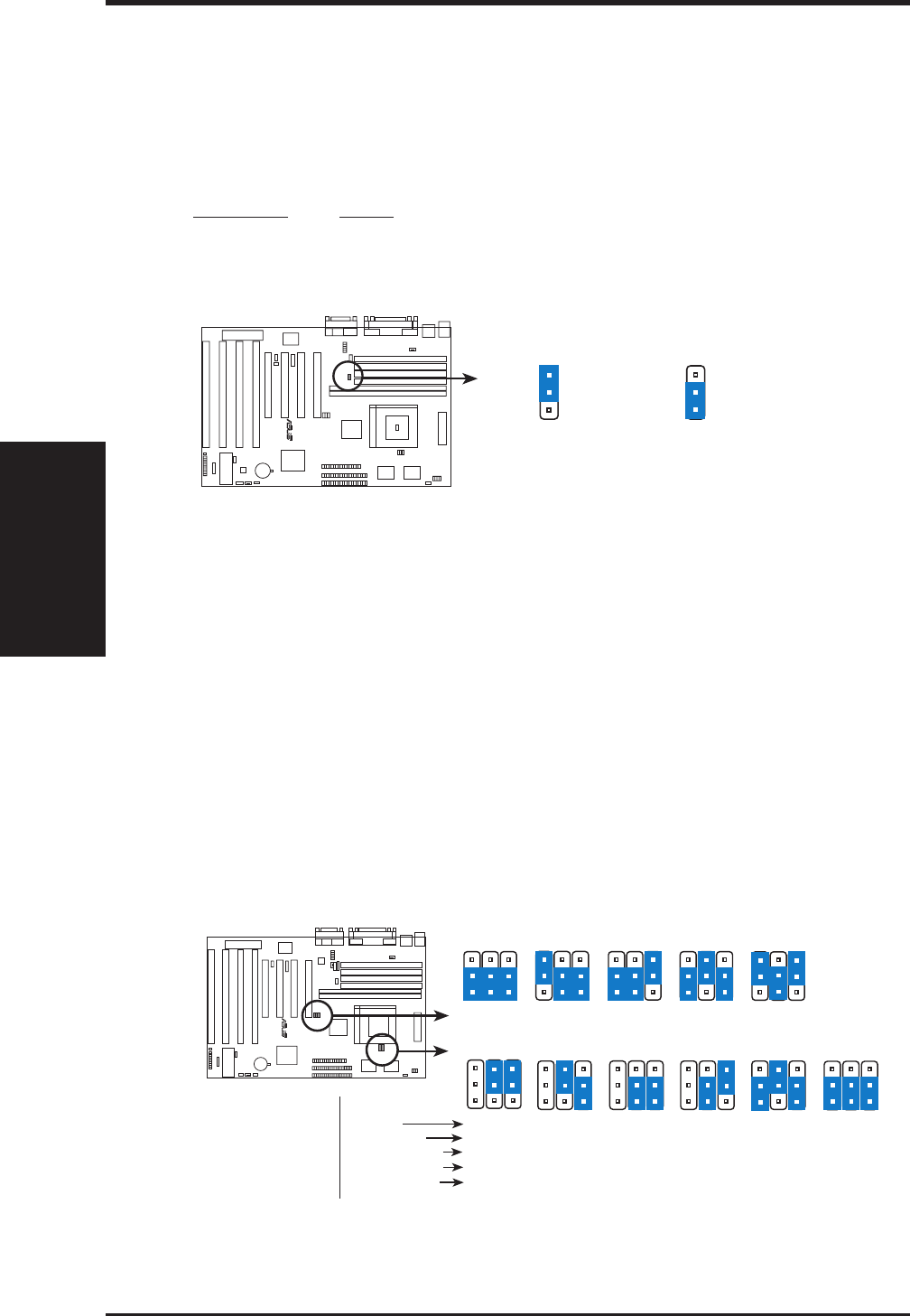
16 ASUS TX97-XE User’s Manual
III. INSTALLATION
Jumpers
III. INSTALLATION
3. Onboard Multi-I/O Selection (M/IO)
You can selectively disable each onboard Multi-I/O item (floppy, serial, paral-
lel, and IrDA) through Chipset Features Setup of BIOS SOFTWARE or dis-
able all Multi-I/O items at once with the following jumper in order to use your
own Multi-I/O card.
Multi-I/O M/IO
Enable [1-2] (Default)
Disable [2-3]
R
Multi I/O Setting (Enable / Disable)
Disabled
1
2
3
M/IO
Enable (Default)
1
2
3
M/IO
4. CPU External (BUS) Frequency Selection (FS0, FS1, FS2)
These jumpers tell the clock generator what frequency to send to the CPU. These
allow the selection of the CPU’s External frequency (or BUS Clock). The BUS Clock
times the BUS Ratio equals the CPU’s Internal frequency (the advertised CPU speed).
5. CPU to BUS Frequency Ratio (BF0, BF1, BF2)
These jumpers set the frequency ratio between the Internal frequency of the CPU
and the External frequency (called the BUS Clock) within the CPU. These must
be set together with the above jumpers CPU External (BUS) Frequency Selection.
CPU : BUS Frequency Ratio
3.0x(3/1)
3.0x(3/1)
----
----
----
2.5x(5/2)
2.5x(5/2)
1.0x(1/1)
2.0x(2/1)
----
2.0x(2/1)
2.0x(2/1)
2.0x(2/1)
2.0x(2/1)
----
1.5x(3/2)
3.5x(7/2)
3.0x(3/1)
3.0x(3/1)
----
----
----
----
----
4.0x(4/1)
----
----
----
----
4.5x(9/2)
P54C/K5
P55C/K6/MX
IBM/Cyrix 6x86
IBM/Cyrix 6x86L
AMD-K6 (.25µ)
Complete Names:
Intel Pentium P54C
Pentium P55C-MMX
AMD K5, K6
IBM/Cyrix 6x86(L) (M1)
IBM/Cyrix 6x86MX(M2)
CPU External Clock (BUS) Frequency Selection
1
2
3
BF1
BF0
BF2
1
2
3
BF1
BF0
BF2
1
2
3
BF1
BF0
BF2
1
2
3
BF1
BF0
BF2
60MHz
FS1
FS0
FS2
1
2
3
55MHz
FS1
FS0
FS2
1
2
3
1
2
3
BF1
BF0
BF2
1
2
3
BF1
BF0
BF2
75MHz
FS1
FS0
FS2
1
2
3
R
66MHz
FS1
FS0
FS2
1
2
3
50MHz
FS1
1
2
3
FS0
FS2


















