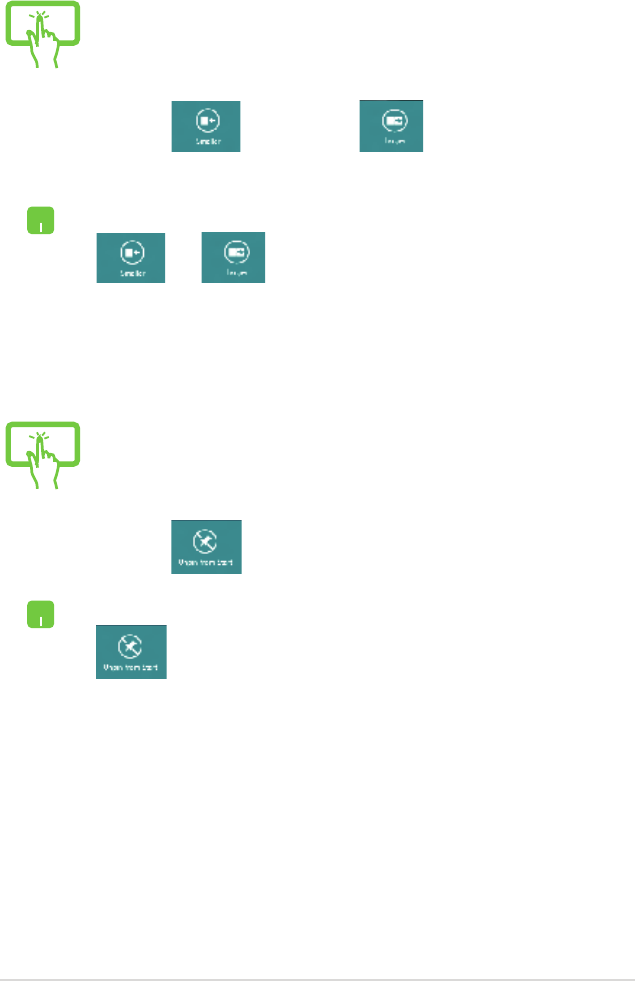
Notebook PC E-Manual
39
Resizing apps
(on selected models)
1. Swipe down the app tile to select and launch the
settings bar.
2. Tap to reduce or to enlarge the app
tile.
Right-click on the app to activate its settings bar then tap
or .
(on selected models)
1. Swipe down the app tile to select and launch the
settings bar.
2. Tap to unpin an app.
Right-click on the app to activate the settings bar then tap
.
Unpinning apps


















