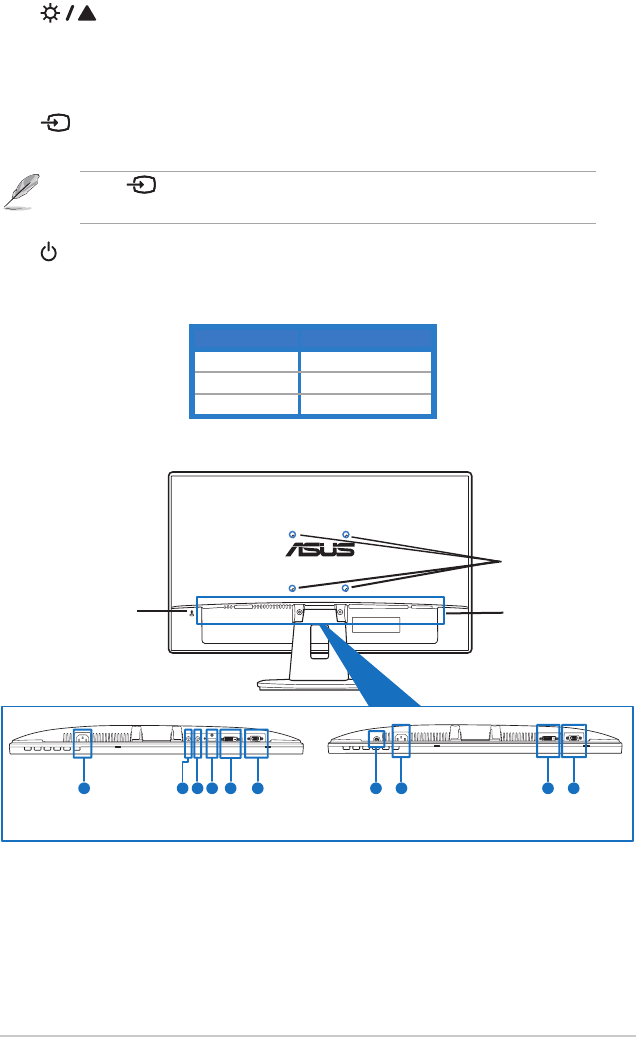
1-3ASUSVE247/VE248/VE249SeriesLEDMonitor
4. Button:
• Press this button to increase the value of the function selected or move
right/uptothenextfunction.
• ThisisalsoahotkeyforBrightnessadjustment.
5.
Button:
• Pressthisbuttontocyclethroughtheavailableinputsources.
Press (InputSelectbutton)todisplayHDMIsignalsafteryouconnect
HDMI cable with the monitor.
6. Powerbutton/powerindicator
• Pressthisbuttontoturnthemonitoron/off
• The color definition of the power indicator is as the below table.
Status Description
Blue ON
Amber Standbymode
OFF OFF
1.3.2 Back view
VE247T/
VE247S/
VE248T/
VE248S
VE247H/
VE248H/
VE249H
2 1 3 4 5 6
1
2 5 6
Screw holes for
VESA wall mount
Rear connectors
Kensington lock
slot


















