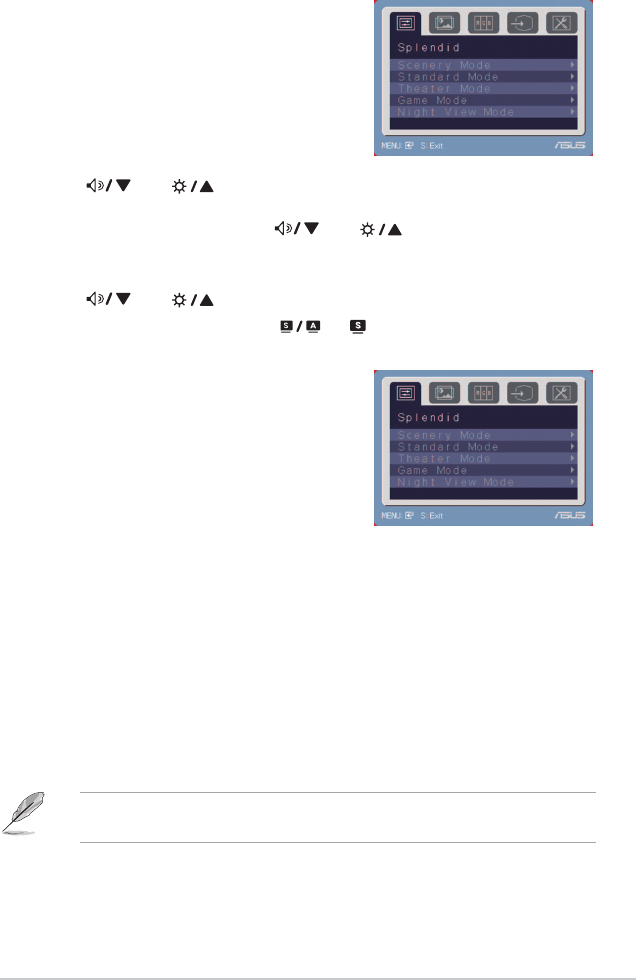
3-1ASUSVE247/VE248/VE249SeriesLEDMonitor
3.1 OSD (On-Screen Display) menu
3.1.1 How to reconfigure
1. PresstheMENUbuttontoactivatethe
OSD menu.
2. Press ,and to navigate through the functions. Highlight and
activatethedesiredfunctionbypressingtheMENUbutton.Ifthefunction
selectedhasasub-menu,press ,and again to navigate through
the sub-menu functions. Highlight and activate the desired sub-menu function
bypressingtheMENUbutton.
3. Press
, and to change the settings of the selected function.
4. ToexittheOSDmenu,pressthe
or button. Repeat step 2 and step
3toadjustanyotherfunction.
3.1.2 OSD Function Introduction
1. Spendid
This function contains five sub-functions
youcanselectforyourpreference.Each
modehastheResetselection,allowing
youtomaintainyoursettingorreturntothe
preset mode.
• Scenery Mode
:bestchoiceforsceneryphotodisplaywithSPLENDID™
VideoEnhancement.
• Standard Mode
:bestchoicefordocumenteditingwithSPLENDID™
VideoEnhancement.
• Theater Mode
:bestchoiceformoviewithSPLENDID™Video
Enhancement.
• Game Mode
:bestchoiceforgameplayingwithSPLENDID™Video
Enhancement.
• Night View Mode
: best choice for dark-scene game or movie with
SPLENDID™VideoEnhancement.
• IntheStandardMode,theSaturationandSharpnessfunctionsarenot
user-configurable.
• Intheothermodes,thesRGBfunctionisnotuser-configurable.


















