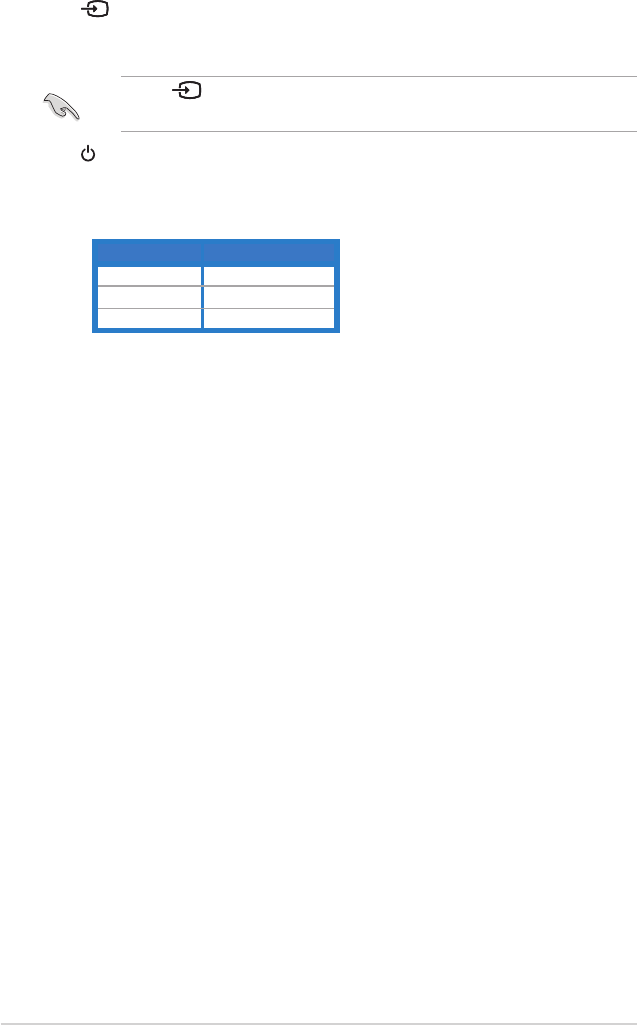
1-4 Chapter 1: Product Introduction
5. Input Select Button:
• UsethishotkeytoswitchfromVGA,DVI,HDMIandDisplayPortinput
signal(onlyavailableformodelVE258Q).
Press (InputSelectbutton)todisplayHDMIsignalsafteryou
connect HDMI cable with the monitor.
6. PowerButton/PowerIndicator:
• Pressthisbuttontoturnthemonitoron/off.
• The color definition of the power indicator is as the below table.
Status Description
Blue ON
Amber Standbymode
OFF OFF


















