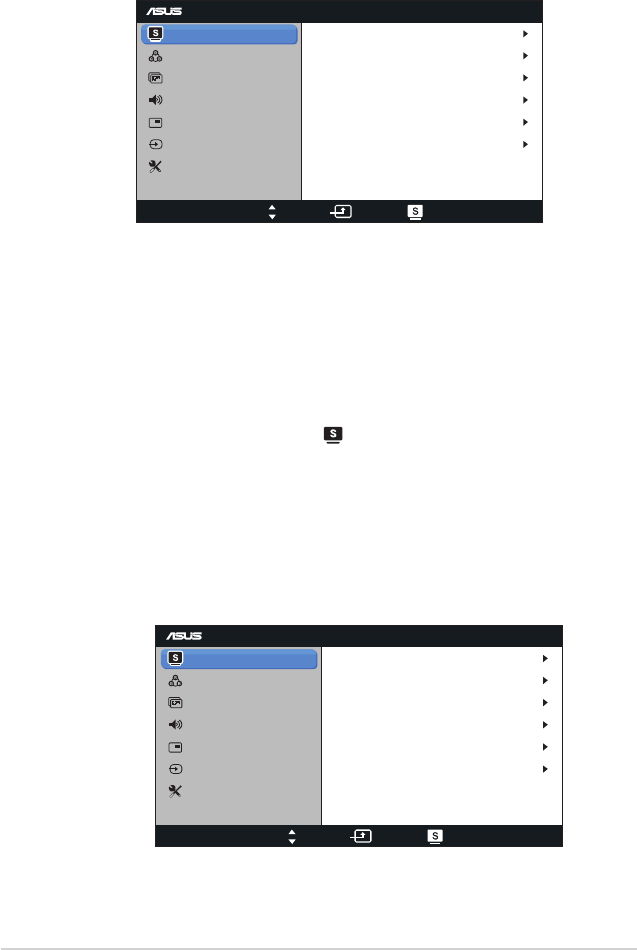
3-1 Chapter3:GeneralInstruction
3.1 OSD (On-Screen Display) menu
3.1.1 Howtorecongure
VE276
Splendid
Color
Image
Sound
PIP Settings
Input Select
Move Menu Exit
System Setup
Scenery Mode
Standard Mode
Theater Mode
Game Mode
Night View Mode
sRGB
PresstheMENUbuttontoactivatetheOSDmenu.1.
Press 2.
and
to navigate through the functions. Highlight and activate
thedesiredfunctionbypressingtheMENUbutton.Ifthefunctionselected
hasasub-menu,press
and
again to navigate through the sub-menu
functions.Highlightandactivatethedesiredsub-menufunctionbypressing
theMENUbutton.
Press 3.
and
to change the settings of the selected function.
ToexittheOSDmenu,pressthe4. button. Repeat step 2 and step 3 to
adjustanyotherfunction.
3.1.2 OSD Function Introduction
Spendid1.
Thisfunctioncontainssixsub-functionsthatyoucanselectforyour
preference.EachmodehastheResetselection,allowingyoutomaintain
yoursettingorreturntothepresetmode.
VE276
Splendid
Color
Image
Sound
PIP Settings
Input Select
Move Menu Exit
System Setup
Scenery Mode
Standard Mode
Theater Mode
Game Mode
Night View Mode
sRGB
Scenery Mode•
:Thisisthebestchoiceforsceneryphotodisplayingwith
SPLENDID™VideoEnhancement.


















