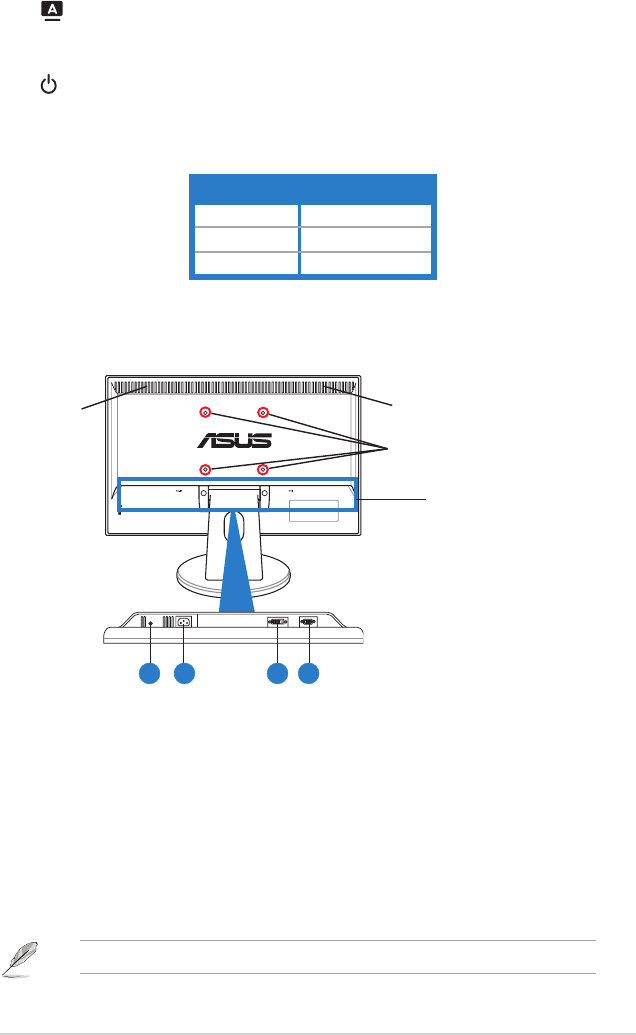
1-3ASUSVH203SeriesLCDMonitor
5. Button:
Automaticallyadjusttheimagetoitsoptimizedposition,clock,andphase•
bypressingthisbuttonfor2-4seconds.(forVGAmodeonly)
6. Powerbutton/powerindicator
Pressthisbuttontoturnthemonitoron/off.•
Thecolordenitionofthepowerindicatorisasthebelowtable.•
Status Description
Blue ON
Amber Standbymode
OFF OFF
1.3.2 Back view
VGAAUDIO-IN
Stereo
speaker
Rear connectors
Stereo
speaker
Screw holes for
VESA Wall Mount
2
3
4
1
Rear connectors
Audio-in port1. .ThisportconnectsPCaudiosourcebythebundledaudiocable.
(VH203T/VH203Sonly)
AC-IN port2. .Thisport connectsthepowerconnector bythebundledpower
cord.
DVI port3. .This24-pinportisforPC(PersonalComputer)DVI-Ddigitalsignal
connection.(VH203T/VH203Nonly)
VGA port4. .This15-pinportisforPCVGAconnection.
TheVESAwallmountkit(100mmx100mm)ispurchasedseparately.


















