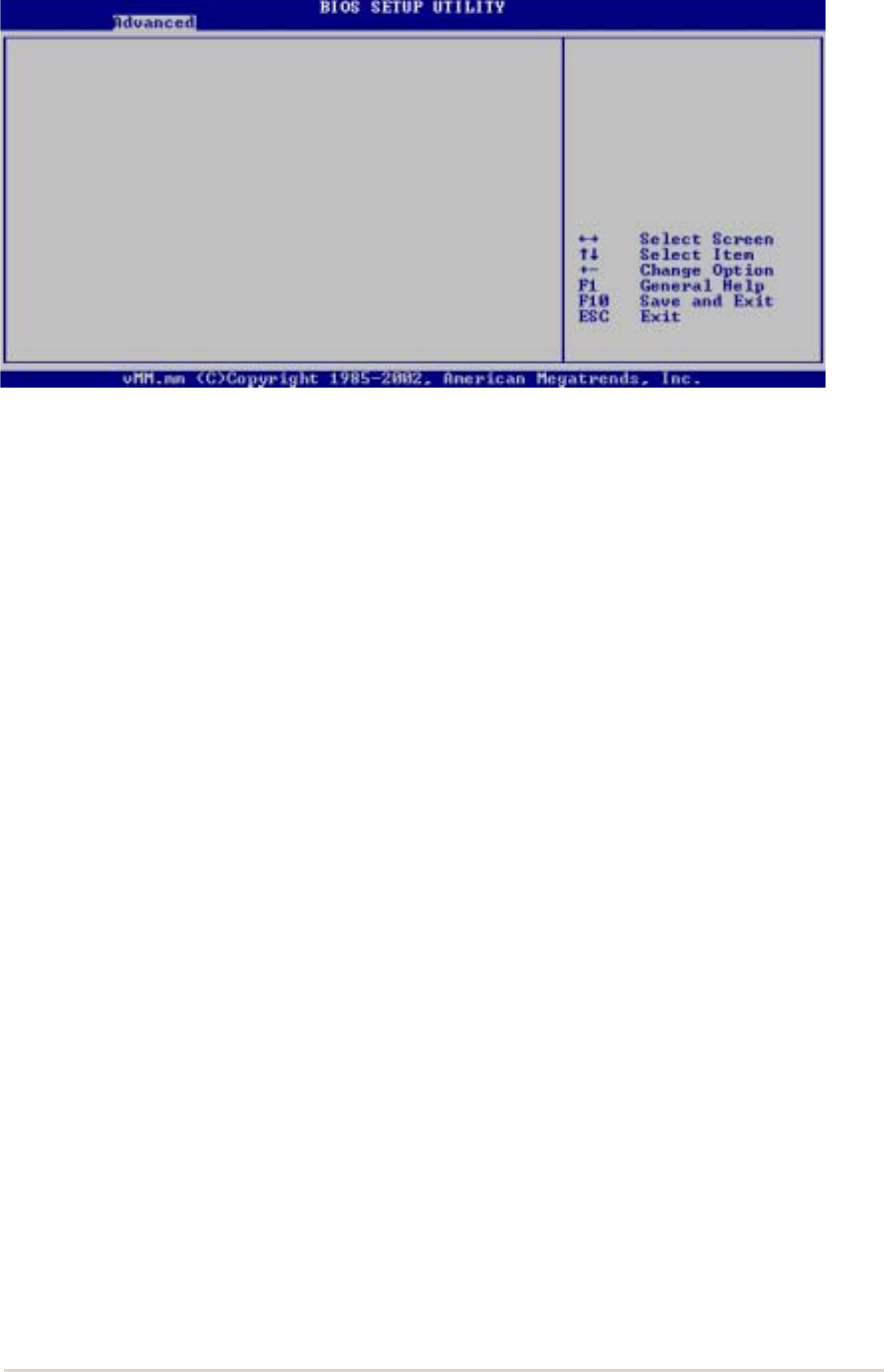
ASUS K8V-F motherboard user guide
2-21
2.4.3 Onboard Devices Configuration
OnBoard AC’97 Audio [Enabled]
OnChip SATA BOOTROM [Enabled]
OnBoard LAN [Enabled]
Onboard LAN Boot ROM [Disabled]
OnBoard 1394 [Enabled]
Serial Port1 Address [3F8/IRQ4]
Parallel Port Address [378]
Parallel Port Mode [Normal]
Parallel Port IRQ [IRQ7]
OnBoard AC’97 Audio [Enabled]
Selecting [Enabled] allows the BIOS to detect whether you are using any audio
device. If an audio device is detected, the onboard audio controller is enabled. If no
audio device is detected, the controller is disabled.
Configuration options: [Enabled] [Disabled]
OnChip SATA Boot ROM [Enabled]
Allows you to enable or disable the onchip Serial ATA boot ROM.
Configuration options: [Enabled] [Disabled]
OnBoard LAN [Enabled]
Allows you to enable or disable the onboard LAN controller.
Configuration options: [Enabled] [Disabled]
OnBoard LAN Boot ROM [Disabled]
Allows you to enable or disable the onboard LAN Boot ROM.
Configuration options: [Disabled] [Enabled]
OnBoard 1394 [Enabled]
Allows you to enable or disable the onboard IEEE 1394 controller.
Configuration options: [Disabled] [Enabled]
Serial Port1 Address [3F8/IRQ4]
Allows you to select the Serial Port1 base address.
Configuration options: [Disabled] [3F8/IRQ4] [3E8/IRQ4] [2E8/IRQ3]
Parallel Port Address [378]
Allows you to select the Parallel port base addresses.
Configuration options: [Disabled] [378] [278] [3BC]


















