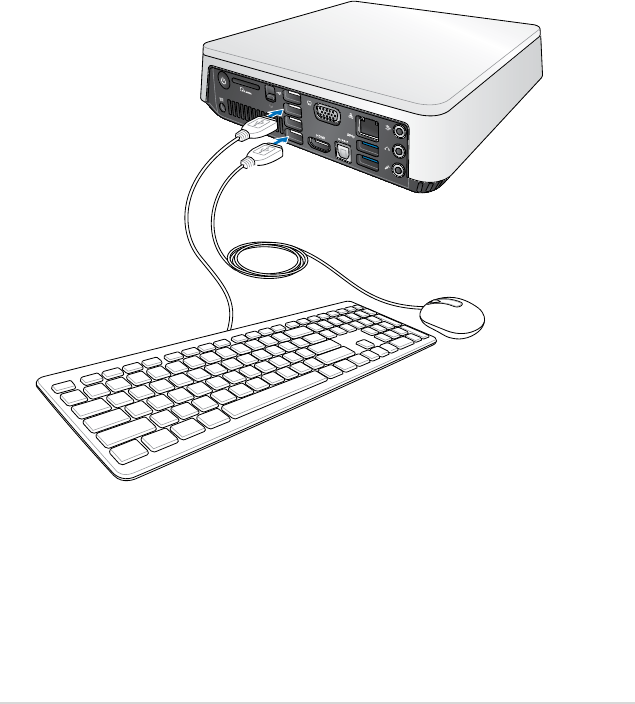
VivoPC VM40B
17
Connect the USB cable from keyboard or mouse
You can connect generally any USB keyboard and mouse to your
VivoPC. You can also connect a USB dongle for a wireless keyboard
and mouse set.
To connect a keyboard and mouse to your VivoPC:
Connect the USB cable from your keyboard and mouse to any of the
USB 2.0 ports of your VivoPC.
Connecting keyboard or mouse via USB 2.0 port


















