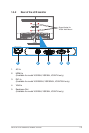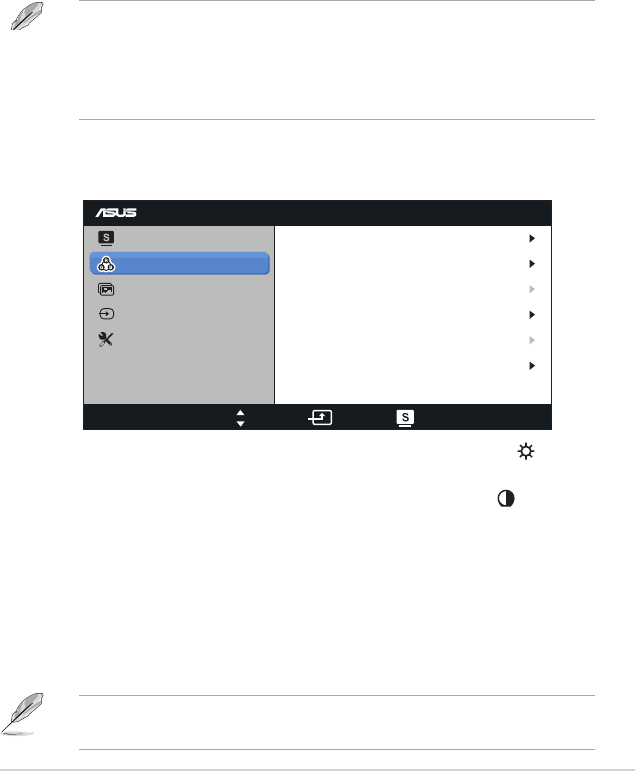
3-2
ASUS LCD monitor VS228D/N/H,VS238N/H,VS247N/H
• Standard Mode:Thisisthebestchoicefordocumentediting
withSPLENDID™VideoEnhancement.
• Theater Mode:Thisisthebestchoiceformoviewatchingwith
SPLENDID™VideoEnhancement.
• Game Mode:Thisisthebestchoiceforgameplayingwith
SPLENDID™VideoEnhancement.
• Night View Mode:Thisisthebestchoiceforplayingdark-
scenegameorwatchingmoviewithSPLENDID™Video
Enhancement.
• sRGB:Thisisthebestchoiceforviewingphotosandgraphics
fromPCs.
IntheStandard Mode,theSaturation,Skin Tone,Sharpness,and
ASCRfunctionsarenotuser-configurable.
InthesRGB,theBrightness,Contrast,Saturation,Color
Temp.,Skin Tone,Sharpness,andASCRfunctionsarenotuser-
configurable.
2. Color
Selecttheimagecoloryoulikefromthisfunction.
VS247
Splendid
Color
Image
Input Select
Move Menu Exit
System Setup
Brightness
Contrast
Saturation
Color Temp
90
80
User Mode
50
NaturalSkin Tone
Smart View OFF
• Brightness:Theadjustingrangeisfrom0to100.The button
isalsoahotkeytoactivatethisfunction.
• Contrast:Theadjustingrangeisfrom0to100.The buttonis
alsoahotkeytoactivatethisfunction.
• Saturation:Theadjustingrangeisfrom0to100.
• Color Temp.:Containthreepresetcolormodes(Cool,Normal,
Warm)andoneUserMode.
• Skin Tone:ContainthreecolormodesincludingReddish,
Natural,andYellowish.
• Smart View:Enableaclearervisibilityaftertiltedthescreen.
IntheUser Mode,colorsofR (Red),G (Green),andB (Blue) are
userconfigurable;theadjustingrangeisfrom0~100.