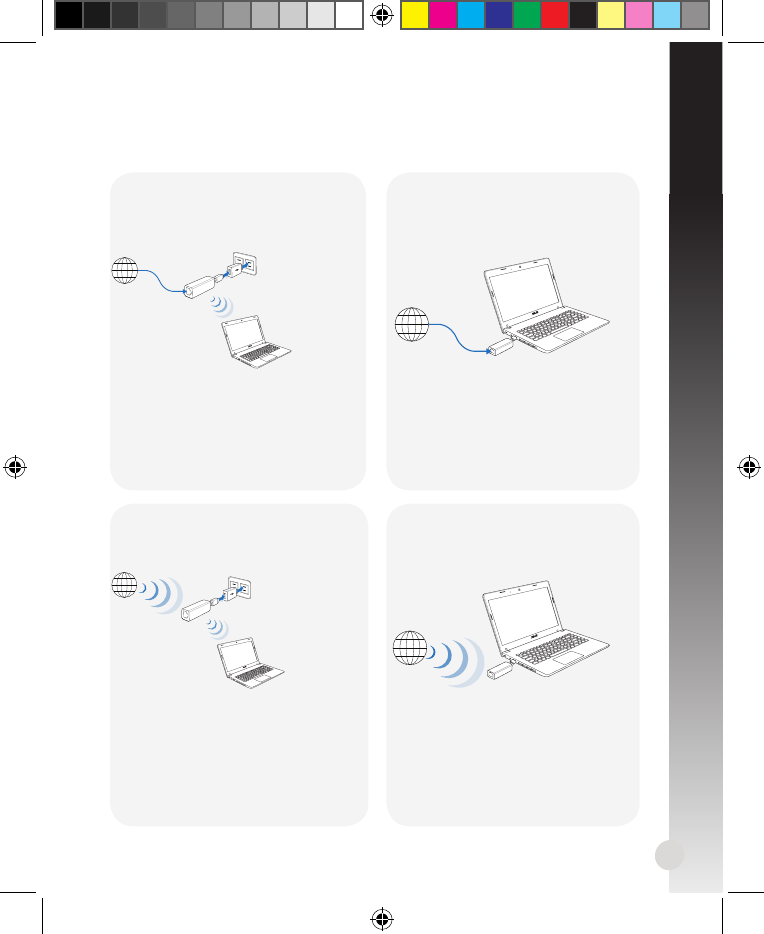
5
English
B. Internet connection
Mode 1
Connect an Ethernet cable to WL-
330NUL and plug to a power source
Mode 2
Connect WL-330NUL to a computer
via an Ethernet cable
Internet
Internet
Select one of the following ways to access the Internet:
1. Connect to the WL-330NUL
private network name.
2. Enter the private network
password.
3. Launch your web browser and
start surng the Internet.
1. Launch your browser and start
surng the Internet.
To congure the router settings,
please launch the WL-330NUL
utility.
Mode 3
Plug WL-330NUL to a power source
Mode 4
Connect WL-330NUL to a computer
Internet
1. Connect to the WL-330NUL
private network name.
2. Enter the private network
password.
3. Use the WL-330NUL utility to
select a Wi-Fi network (SSID) and
connect to the Internet.
1. Select a Wi-Fi network (SSID)
through the Utility and connect
to the Internet.
Internet
NA8746_WL-330NUL_QSG.indb 5 10/16/13 10:11:19 AM


















