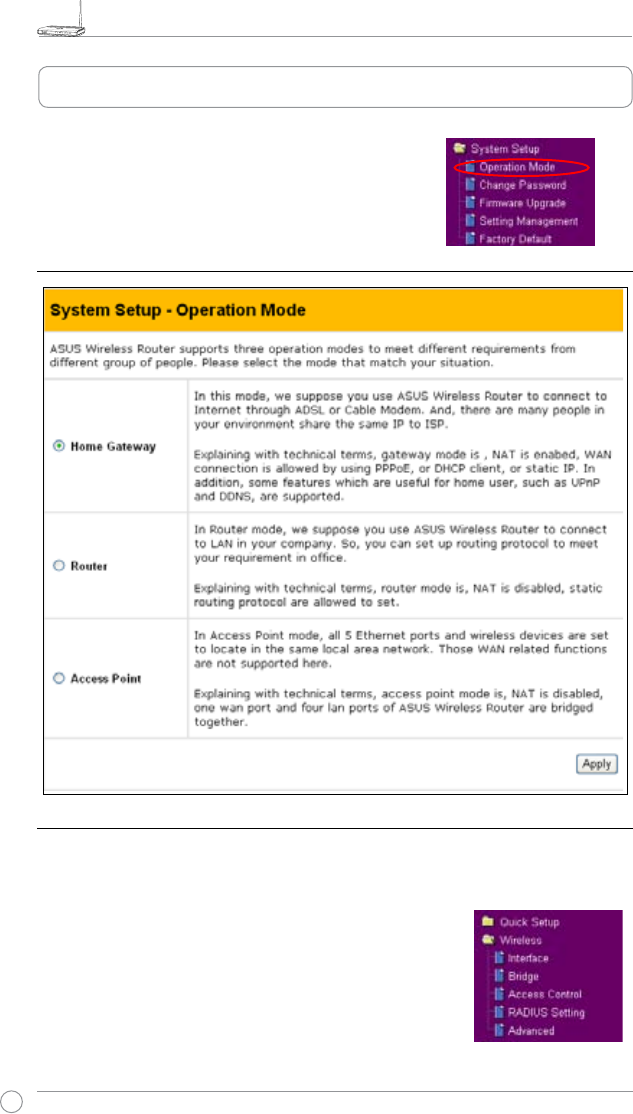
WL-520GU/GC Broad Range Wireless Family Router User Manual
12
R
4. Wireless Router Features
This chapter provides setup examples of some frequentlly used router features.
You can setup these features via your Web browser.
1) Setting up Wireless Encryption
WL-520GU/GC provides a set of encryption and authentication methods to meet
the different demands of home, SOHO, and enterprise users. Before setting
up encryption and authentication for WL-520GU/GC, contact your network
administrator for advice.
Click
Wireless -> Interface
to open the conguration page.
1) Choosing an Appropriate Operation Mode


















